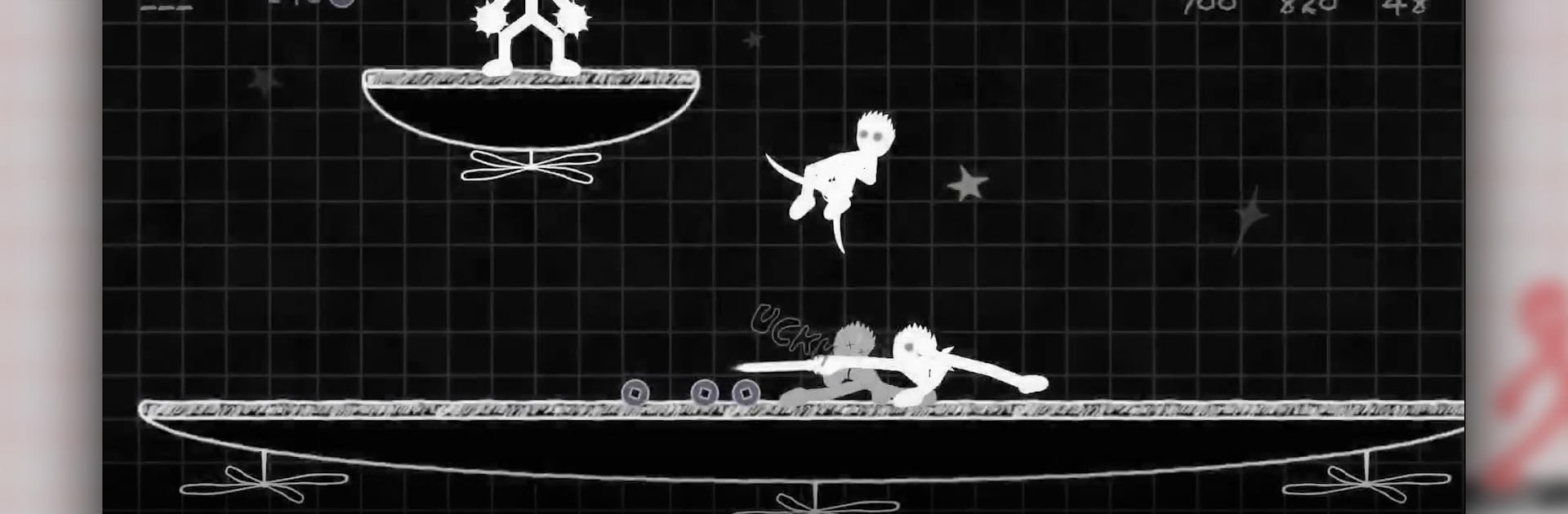
Ragdoll Fists
Graj na PC z BlueStacks – Platforma gamingowa Android, która uzyskała zaufanie ponad 500 milionów graczy!
Strona zmodyfikowana w dniu: Oct 31, 2025
Play Ragdoll Fists on PC or Mac
Step into the World of Ragdoll Fists, a thrilling Action game from the house of Lonriv Studio. Play this Android game on BlueStacks App Player and experience immersive gaming on PC or Mac.
About the Game
Ever imagined what would happen if your stick figure doodles sprang off the page for an all-out brawl in deep space? Ragdoll Fists by Lonriv Studio takes that daydream and cranks it up. This Action game mixes wildly wonky ragdoll physics with slapstick kung fu fighting, set against backdrops that feel straight out of notebook sketches. One minute you’re tossing rocks, the next you’re nabbing someone else’s weapon, and chaos follows—especially if you bring a friend along.
Game Features
-
Chaotic Ragdoll Kung Fu Moves
Experience kung fu combat where your fighter flops, flips, and punches in ways only ragdoll physics can allow. Expect each round to play out a little differently—sometimes hilariously so. -
Stickman Nostalgia Meets Doodle Graphics
The art style feels like it jumped straight from your middle school desk. Simple, hand-drawn backdrops and stick fighters spark up a fun, nostalgic vibe. -
Unlimited Techniques & Weapons
Tired of the same old moves? Mix things up with a variety of kung fu techniques, plus you can snatch up weapons from downed foes. Rocks, sticks, whatever you can fling or swing—use it. -
Fight Friends Over Local Network
Got someone to challenge? Connect on the same network and let the ridiculous ragdoll battles decide who’s the real champion. -
Plenty of Battle Maps and Modes
Bounce through all sorts of settings and test your mettle with different play modes. There’s always a new twist waiting on each map. -
Customize Your Battler
Not in the mood for standard stickmen? Change up their look—make your fighter a superhero, a meme, or something entirely off-the-wall. -
Growing Challenge
With every fight, you’ll catch on to new tricks—and opponents get tougher too. It’s never boring, that’s for sure. -
BlueStacks-Ready Fun
Ragdoll Fists gets even more hilarious (and easier to control) when you play on PC with BlueStacks.
Go ahead, see just how far you can take your doodle-fueled rampage!
Get ready for a buttery smooth, high-performance gaming action only on BlueStacks.
Zagraj w Ragdoll Fists na PC. To takie proste.
-
Pobierz i zainstaluj BlueStacks na PC
-
Zakończ pomyślnie ustawienie Google, aby otrzymać dostęp do sklepu Play, albo zrób to później.
-
Wyszukaj Ragdoll Fists w pasku wyszukiwania w prawym górnym rogu.
-
Kliknij, aby zainstalować Ragdoll Fists z wyników wyszukiwania
-
Ukończ pomyślnie rejestrację Google (jeśli krok 2 został pominięty) aby zainstalować Ragdoll Fists
-
Klinij w ikonę Ragdoll Fists na ekranie startowym, aby zacząć grę

