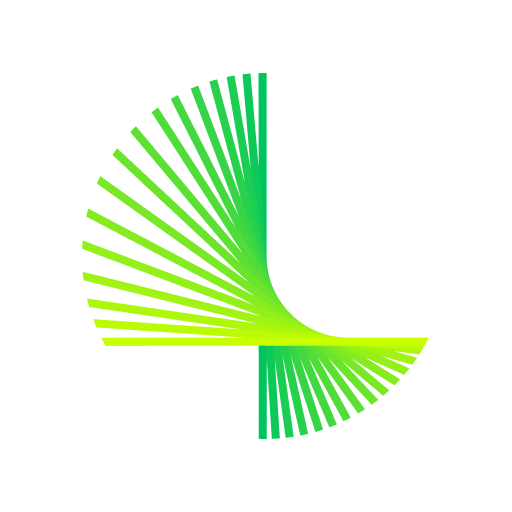Extensión de seguridad Lookout
Juega en PC con BlueStacks: la plataforma de juegos Android, en la que confían más de 500 millones de jugadores.
Página modificada el: 14 de diciembre de 2017
Play Lookout Security Extension on PC
**Note: To use this software component, you must have Lookout Security & Antivirus installed first. You do not need to install Lookout Safe Browsing unless Lookout asks you to do so.
Lookout does not store your information or browsing history. Safe Browsing's website and content analysis is done locally on your device.
Juega Extensión de seguridad Lookout en la PC. Es fácil comenzar.
-
Descargue e instale BlueStacks en su PC
-
Complete el inicio de sesión de Google para acceder a Play Store, o hágalo más tarde
-
Busque Extensión de seguridad Lookout en la barra de búsqueda en la esquina superior derecha
-
Haga clic para instalar Extensión de seguridad Lookout desde los resultados de búsqueda
-
Complete el inicio de sesión de Google (si omitió el paso 2) para instalar Extensión de seguridad Lookout
-
Haz clic en el ícono Extensión de seguridad Lookout en la pantalla de inicio para comenzar a jugar