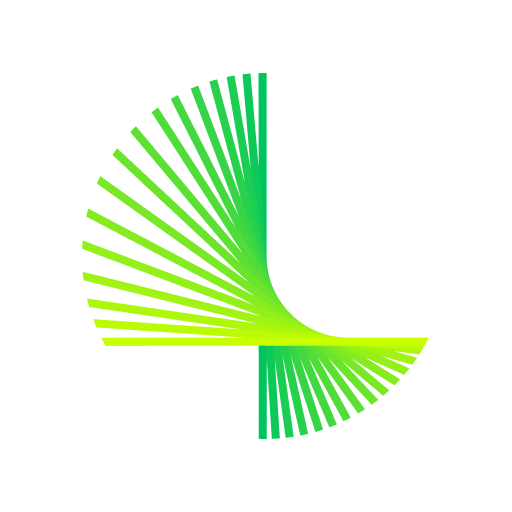このページには広告が含まれます

Lookout Security Extension
ツール | Lookout Mobile Security
BlueStacksを使ってPCでプレイ - 5憶以上のユーザーが愛用している高機能Androidゲーミングプラットフォーム
Play Lookout Security Extension on PC
Get the most out of Lookout Safe Browsing by installing this extension. Surf the web safely with security that protects against suspicious websites that might infect your phone or steal your personal information. Lookout Safe Browsing, with the help of this extension, blocks dangerous URLs while browsing from your Android device with Android M operating system or higher.
**Note: To use this software component, you must have Lookout Security & Antivirus installed first. You do not need to install Lookout Safe Browsing unless Lookout asks you to do so.
Lookout does not store your information or browsing history. Safe Browsing's website and content analysis is done locally on your device.
**Note: To use this software component, you must have Lookout Security & Antivirus installed first. You do not need to install Lookout Safe Browsing unless Lookout asks you to do so.
Lookout does not store your information or browsing history. Safe Browsing's website and content analysis is done locally on your device.
Lookout Security ExtensionをPCでプレイ
-
BlueStacksをダウンロードしてPCにインストールします。
-
GoogleにサインインしてGoogle Play ストアにアクセスします。(こちらの操作は後で行っても問題ありません)
-
右上の検索バーにLookout Security Extensionを入力して検索します。
-
クリックして検索結果からLookout Security Extensionをインストールします。
-
Googleサインインを完了してLookout Security Extensionをインストールします。※手順2を飛ばしていた場合
-
ホーム画面にてLookout Security Extensionのアイコンをクリックしてアプリを起動します。