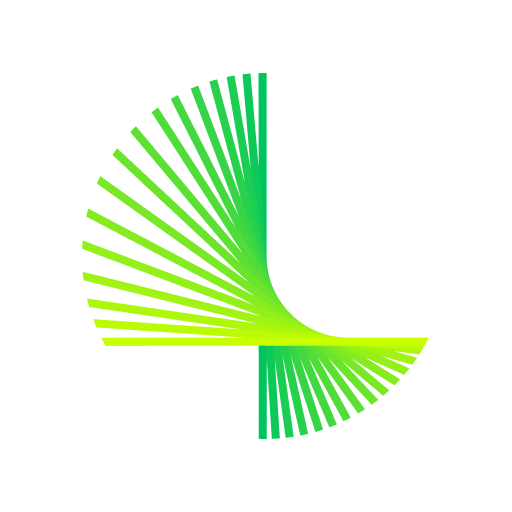Lookout Security Extension
도구 | Lookout Mobile Security
5억명 이상의 게이머가 신뢰하는 안드로이드 게임 플랫폼 BlueStacks으로 PC에서 플레이하세요.
Play Lookout Security Extension on PC
Get the most out of Lookout Safe Browsing by installing this extension. Surf the web safely with security that protects against suspicious websites that might infect your phone or steal your personal information. Lookout Safe Browsing, with the help of this extension, blocks dangerous URLs while browsing from your Android device with Android M operating system or higher.
**Note: To use this software component, you must have Lookout Security & Antivirus installed first. You do not need to install Lookout Safe Browsing unless Lookout asks you to do so.
Lookout does not store your information or browsing history. Safe Browsing's website and content analysis is done locally on your device.
**Note: To use this software component, you must have Lookout Security & Antivirus installed first. You do not need to install Lookout Safe Browsing unless Lookout asks you to do so.
Lookout does not store your information or browsing history. Safe Browsing's website and content analysis is done locally on your device.
PC에서 Lookout Security Extension 플레이해보세요.
-
BlueStacks 다운로드하고 설치
-
Google Play 스토어에 로그인 하기(나중에 진행가능)
-
오른쪽 상단 코너에 Lookout Security Extension 검색
-
검색 결과 중 Lookout Security Extension 선택하여 설치
-
구글 로그인 진행(만약 2단계를 지나갔을 경우) 후 Lookout Security Extension 설치
-
메인 홈화면에서 Lookout Security Extension 선택하여 실행