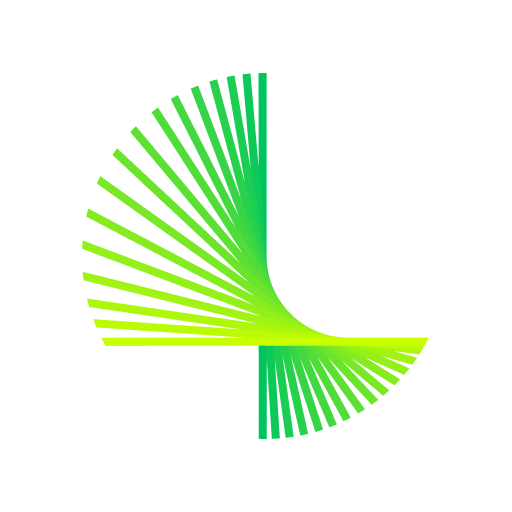Rozszerzenie Lookout Security
Graj na PC z BlueStacks – Platforma gamingowa Android, która uzyskała zaufanie ponad 500 milionów graczy!
Strona zmodyfikowana w dniu: 14 grudnia 2017
Play Lookout Security Extension on PC
**Note: To use this software component, you must have Lookout Security & Antivirus installed first. You do not need to install Lookout Safe Browsing unless Lookout asks you to do so.
Lookout does not store your information or browsing history. Safe Browsing's website and content analysis is done locally on your device.
Zagraj w Rozszerzenie Lookout Security na PC. To takie proste.
-
Pobierz i zainstaluj BlueStacks na PC
-
Zakończ pomyślnie ustawienie Google, aby otrzymać dostęp do sklepu Play, albo zrób to później.
-
Wyszukaj Rozszerzenie Lookout Security w pasku wyszukiwania w prawym górnym rogu.
-
Kliknij, aby zainstalować Rozszerzenie Lookout Security z wyników wyszukiwania
-
Ukończ pomyślnie rejestrację Google (jeśli krok 2 został pominięty) aby zainstalować Rozszerzenie Lookout Security
-
Klinij w ikonę Rozszerzenie Lookout Security na ekranie startowym, aby zacząć grę