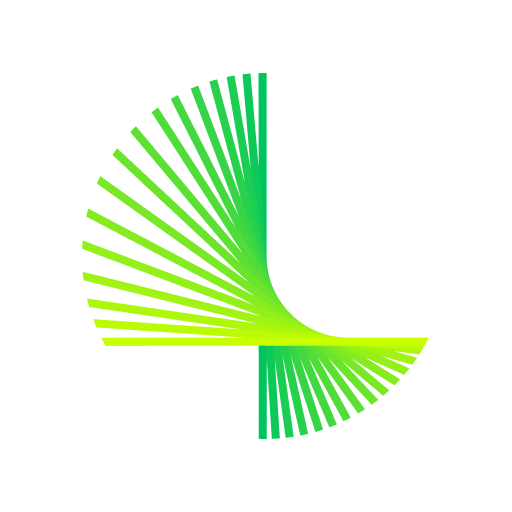Lookout Security Extension
เล่นบน PC ผ่าน BlueStacks - Android Gaming Platform ที่ได้รับความไว้วางใจจากเกมเมอร์ 500 ล้านคนทั่วโลก
Page Modified on: 14 ธันวาคม 2560
Play Lookout Security Extension on PC
**Note: To use this software component, you must have Lookout Security & Antivirus installed first. You do not need to install Lookout Safe Browsing unless Lookout asks you to do so.
Lookout does not store your information or browsing history. Safe Browsing's website and content analysis is done locally on your device.
เล่น Lookout Security Extension บน PC ได้ง่ายกว่า
-
ดาวน์โหลดและติดตั้ง BlueStacks บน PC ของคุณ
-
ลงชื่อเข้าใช้แอคเคาท์ Google เพื่อเข้าสู่ Play Store หรือทำในภายหลัง
-
ค้นหา Lookout Security Extension ในช่องค้นหาด้านขวาบนของโปรแกรม
-
คลิกเพื่อติดตั้ง Lookout Security Extension จากผลการค้นหา
-
ลงชื่อเข้าใช้บัญชี Google Account (หากยังไม่ได้ทำในขั้นที่ 2) เพื่อติดตั้ง Lookout Security Extension
-
คลิกที่ไอคอน Lookout Security Extension ในหน้าจอเพื่อเริ่มเล่น