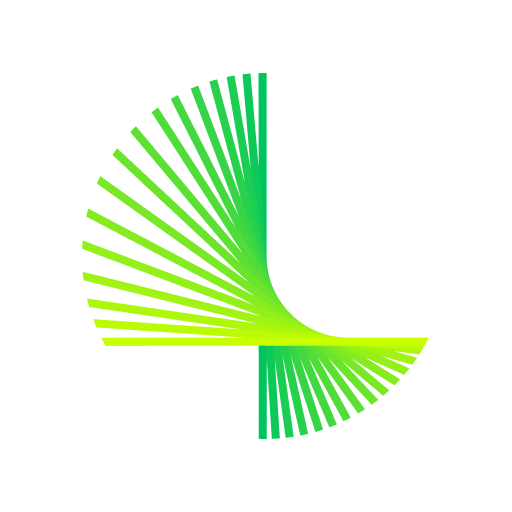Lookout 安全扩展
工具 | Lookout Mobile Security
在電腦上使用BlueStacks –受到5億以上的遊戲玩家所信任的Android遊戲平台。
Play Lookout Security Extension on PC
Get the most out of Lookout Safe Browsing by installing this extension. Surf the web safely with security that protects against suspicious websites that might infect your phone or steal your personal information. Lookout Safe Browsing, with the help of this extension, blocks dangerous URLs while browsing from your Android device with Android M operating system or higher.
**Note: To use this software component, you must have Lookout Security & Antivirus installed first. You do not need to install Lookout Safe Browsing unless Lookout asks you to do so.
Lookout does not store your information or browsing history. Safe Browsing's website and content analysis is done locally on your device.
**Note: To use this software component, you must have Lookout Security & Antivirus installed first. You do not need to install Lookout Safe Browsing unless Lookout asks you to do so.
Lookout does not store your information or browsing history. Safe Browsing's website and content analysis is done locally on your device.
在電腦上遊玩Lookout 安全扩展 . 輕易上手.
-
在您的電腦上下載並安裝BlueStacks
-
完成Google登入後即可訪問Play商店,或等你需要訪問Play商店十再登入
-
在右上角的搜索欄中尋找 Lookout 安全扩展
-
點擊以從搜索結果中安裝 Lookout 安全扩展
-
完成Google登入(如果您跳過了步驟2),以安裝 Lookout 安全扩展
-
在首頁畫面中點擊 Lookout 安全扩展 圖標來啟動遊戲