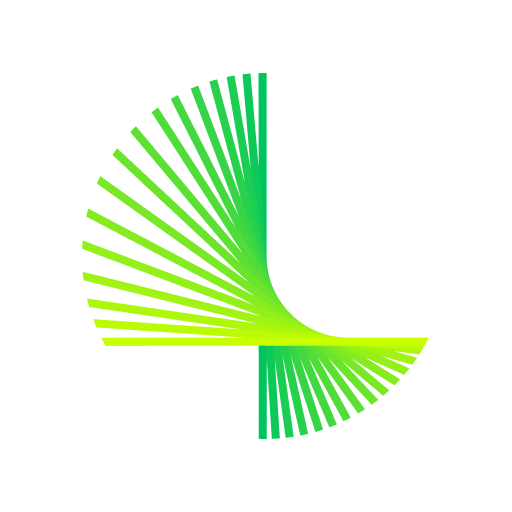Trình mở rộng Bảo mật Lookout
Chơi trên PC với BlueStacks - Nền tảng chơi game Android, được hơn 500 triệu game thủ tin tưởng.
Trang đã được sửa đổi vào: 14 tháng 12, 2017
Play Lookout Security Extension on PC
**Note: To use this software component, you must have Lookout Security & Antivirus installed first. You do not need to install Lookout Safe Browsing unless Lookout asks you to do so.
Lookout does not store your information or browsing history. Safe Browsing's website and content analysis is done locally on your device.
Chơi Trình mở rộng Bảo mật Lookout trên PC. Rất dễ để bắt đầu
-
Tải và cài đặt BlueStacks trên máy của bạn
-
Hoàn tất đăng nhập vào Google để đến PlayStore, hoặc thực hiện sau
-
Tìm Trình mở rộng Bảo mật Lookout trên thanh tìm kiếm ở góc phải màn hình
-
Nhấn vào để cài đặt Trình mở rộng Bảo mật Lookout trong danh sách kết quả tìm kiếm
-
Hoàn tất đăng nhập Google (nếu bạn chưa làm bước 2) để cài đặt Trình mở rộng Bảo mật Lookout
-
Nhấn vào icon Trình mở rộng Bảo mật Lookout tại màn hình chính để bắt đầu chơi