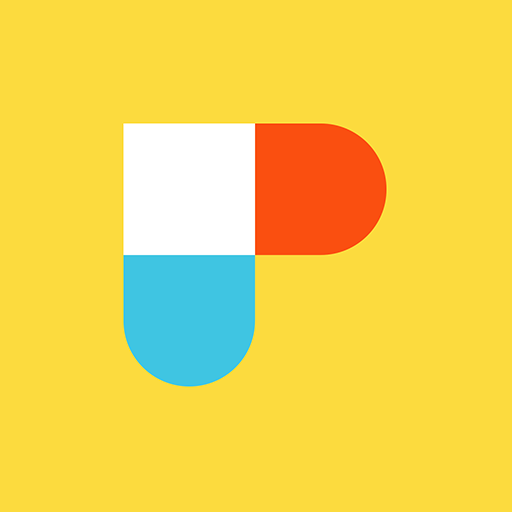Color Grab
Jouez sur PC avec BlueStacks - la plate-forme de jeu Android, approuvée par + 500M de joueurs.
Page Modifiée le: Feb 9, 2021
Play Color Grab (color detection) on PC
Leading and worldwide used by designers, artists, professionals, developers, scientists and color-blinds.
#1 MUST HAVE APP FOR DESIGNERS & ARTISTS. FREE!
KEY FEATURES:
● Real-time color measurement (color metering)
● Color Palette Generator.
● Extract colors and maps from your photos.
● Color recognition (color-2-name).
● Real-time calibration mode - use reference white object.
● Custom white balance.
● Color palettes and harmonies themes generation tool.
● Colors blending tool - mix colors.
● Tune tool - refine your colors.
● Find the perfect color combinations.
● Discover and reveal matching colors.
● Color locking indication.
● "Instant Picking" - tap-2-capture.
● Viewfinder smart processing.
● Supports most-common color models (RGB, HEX, HSV, LAB, see below).
● After-shot color analysis.
● Export to popular applications such as Photoshop, Illustrator, Excel, CSV, PaintShop, Gimp, Inkscape, AutoCAD, Datasheets, etc.
● Color conversions.
● Accessibility; hear the color by pressing the volume buttons.
● Copy color to clipboard.
● Share and post color cards as image or text.
● Paint your wallpaper background with a solid color.
ADDITIONAL CONTROLS:
● Turn flash light in low-light conditions.
● Smart color stabilizer.
● Smart color locking mechanism.
● Motion-sensed auto-focus.
● Zoom control.
● White-balance control.
● Camera switching (use rear or front).
SUPPORTED COLOR PALETTES:
● Analogous, Monochromatic, Triad, Triad Pro, Complementary, Compound, Pentagram, Tetrad, Tetrad Pro, Shades, Hues, Inca, Gaudi, Butterfly, Europa.
SUPPORTED COLOR REFERENCES:
● RAL Classic
● RAL Design
● RAL Effect
● NCS® 1950
● Federal Std. 595C
● Australian AS2700
SUPPORTED COLOR MODELS:
● RGB & Hex
● HSV / HSB
● HSL
● Lab
● Greyscale, Lightness & Darkness
● Web-Safe
● CMYK
● CIE XYZ
● CIE xyY
● Hunter-Lab
● LUV
● LCH(uv)
● LCH(ab)
● YIQ
● YUV SD & HD
● YCbCr SD & HD
● YPbPr SD & HD
Just grab it,
- Loomatix Team.
Jouez à Color Grab sur PC. C'est facile de commencer.
-
Téléchargez et installez BlueStacks sur votre PC
-
Connectez-vous à Google pour accéder au Play Store ou faites-le plus tard
-
Recherchez Color Grab dans la barre de recherche dans le coin supérieur droit
-
Cliquez pour installer Color Grab à partir des résultats de la recherche
-
Connectez-vous à Google (si vous avez ignoré l'étape 2) pour installer Color Grab
-
Cliquez sur l'icône Color Grab sur l'écran d'accueil pour commencer à jouer