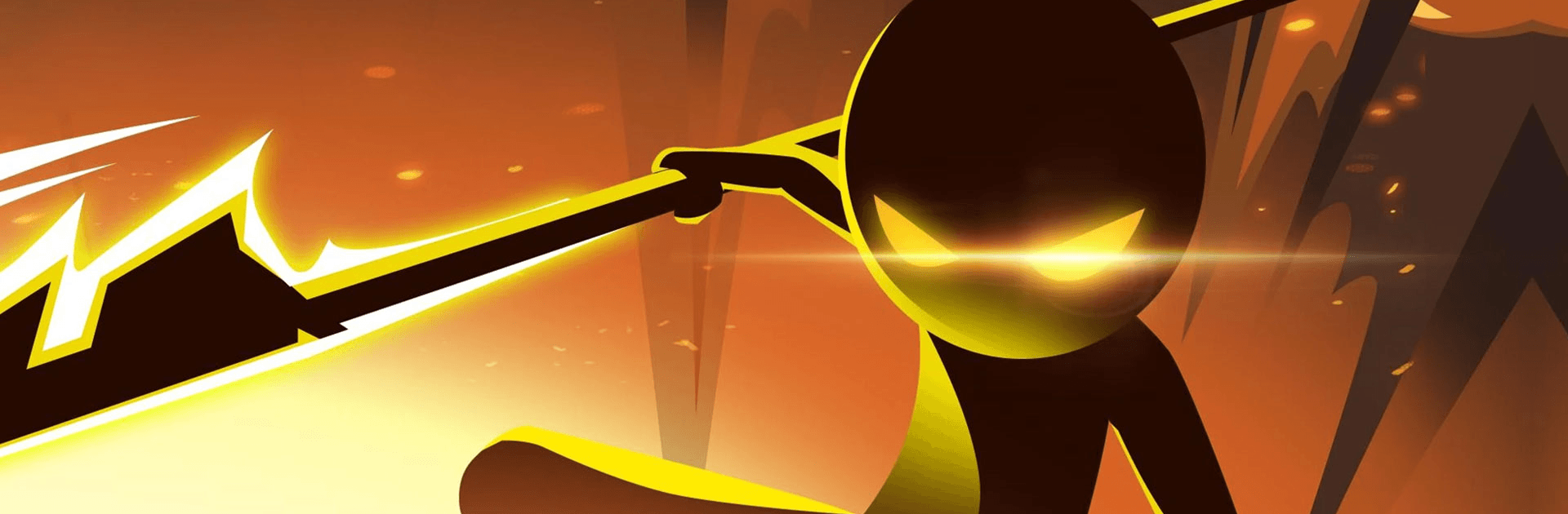

Stickman Master: Archer Legend
BlueStacksを使ってPCでプレイ - 5憶以上のユーザーが愛用している高機能Androidゲーミングプラットフォーム
Play Stickman Master: Archer Legends on PC or Mac
Stickman Master: Archer Legend is an action game developed by Loongcheer Game. BlueStacks app player is the best platform to play this Android game on your PC or Mac for an immersive gaming experience.
Download Stickman Master: Archer Legend on PC and save the Stickman kingdom from the evildoers that want to corrupt the kingdom. Pick up your weapon and fight for honor. Are you ready to protect the kingdom? Download Stickman Master: Archer Legend on PC now.
In this thrilling shooting game, the kingdom of the Stickmen is under attack by an evil villain. This evil villain wields the powers to turn stickmen into his puppets and make them do his commands. Now, the kingdom looks up to the prince to save them from the wicked and torturous situation. Help the prince gain back control of the kingdom by joining him in his fight against the villain.
With your armor and weapons, fight to defend and to protect the people. Aim and fire at the evildoers and destroy them. Go to battle with upgraded weapons, which can be changed or leveled from the equipment shop. Shield yourself from the arrows coming at you. Also, be alert as the enemy might sneak up on you. Win gold coins that can be used to buy more weapons and protective gear when you defeat the enemies.
Stickman Master: Archer LegendをPCでプレイ
-
BlueStacksをダウンロードしてPCにインストールします。
-
GoogleにサインインしてGoogle Play ストアにアクセスします。(こちらの操作は後で行っても問題ありません)
-
右上の検索バーにStickman Master: Archer Legendを入力して検索します。
-
クリックして検索結果からStickman Master: Archer Legendをインストールします。
-
Googleサインインを完了してStickman Master: Archer Legendをインストールします。※手順2を飛ばしていた場合
-
ホーム画面にてStickman Master: Archer Legendのアイコンをクリックしてアプリを起動します。




