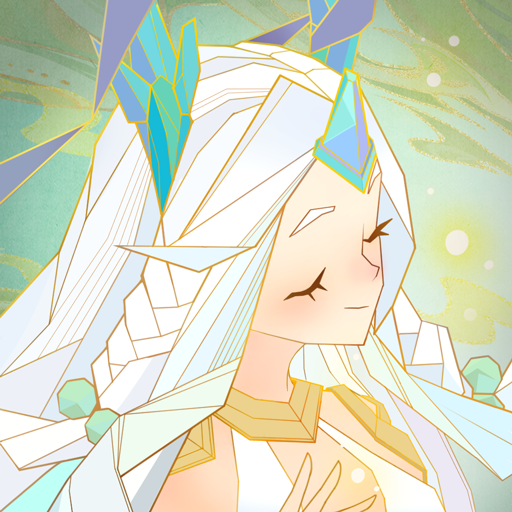Little Corner Tea House
Играйте на ПК с BlueStacks – игровой платформе для приложений на Android. Нас выбирают более 500 млн. игроков.
Страница изменена: Mar 31, 2025
Play Little Corner Tea House on PC or Mac
Join millions to experience Little Corner Tea House, an exciting Simulation game from Loongcheer Game. With BlueStacks App Player, you are always a step ahead of your opponent, ready to outplay them with faster gameplay and better control with the mouse and keyboard on your PC or Mac.
About the Game
Welcome to Little Corner Tea House, a charming simulation game by Loongcheer Game. Step into the shoes of Hana, a part-time tea house owner crafting delectable drinks. Engage with diverse customers, each bringing their unique stories, while you mix and blend your way to relaxation.
Game Features
-
Real Planting and Simulation
Experience the true art of tea-making from seed to cup. Seeding, drying, and baking – it’s all here. Keep an eye on every phase of plant growth, ensuring your bistro stays at the top of the cooking simulator realm. -
Fun Ordering Mode
Up for a challenge? Decode quirky drink riddles like “Merry Clouds.” Your task? Guessing and crafting the perfect brew to meet each customer’s needs. -
Various Drinks to Unlock
Brew over 200 global delights, from spice tea to bold coffees. Create your signature blend! -
Immersive Game Experience
Relax with soothing tunes as you immerse yourself in tales from your clientele. Ready your senses for this quiet escape. -
Rich Season Theme Events
Participate in charming events, from Steampunk festivities to Romantic Renaissance gatherings, adding new layers to your tea house experience. -
DIY Your Unique Doll and Decorate your House
Unleash your creativity. Design dolls and embellish your tea house, crafting a personalized oasis. -
Plentiful Themed Adventures
Embark on distinct adventures with your personalized doll, collecting valuable resources. Choose from Sunny Island, Memory Clod Garden, and more.
Remember, for a smooth gaming journey, consider using BlueStacks!
Slay your opponents with your epic moves. Play it your way on BlueStacks and dominate the battlefield.
Играйте в игру Little Corner Tea House на ПК. Это легко и просто.
-
Скачайте и установите BlueStacks на ПК.
-
Войдите в аккаунт Google, чтобы получить доступ к Google Play, или сделайте это позже.
-
В поле поиска, которое находится в правой части экрана, введите название игры – Little Corner Tea House.
-
Среди результатов поиска найдите игру Little Corner Tea House и нажмите на кнопку "Установить".
-
Завершите авторизацию в Google (если вы пропустили этот шаг в начале) и установите игру Little Corner Tea House.
-
Нажмите на ярлык игры Little Corner Tea House на главном экране, чтобы начать играть.