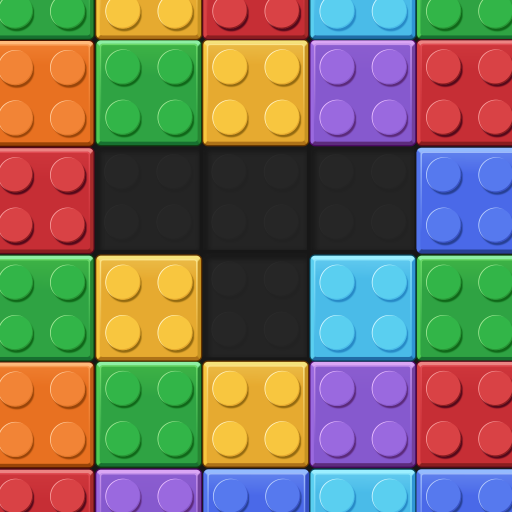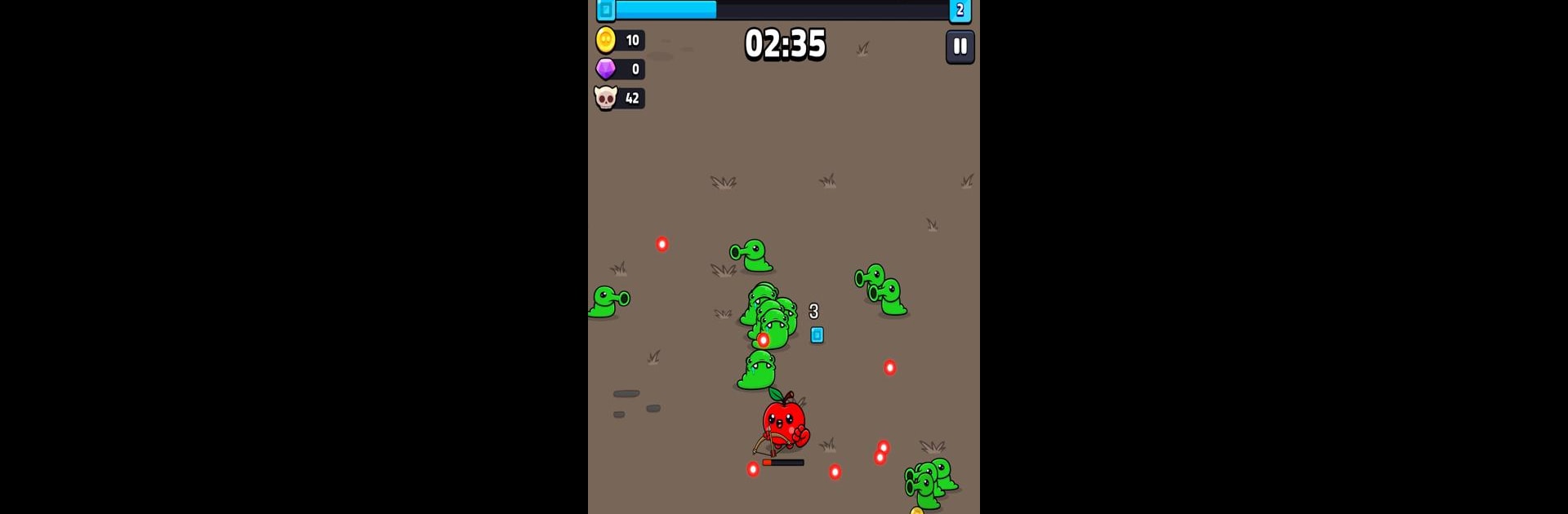
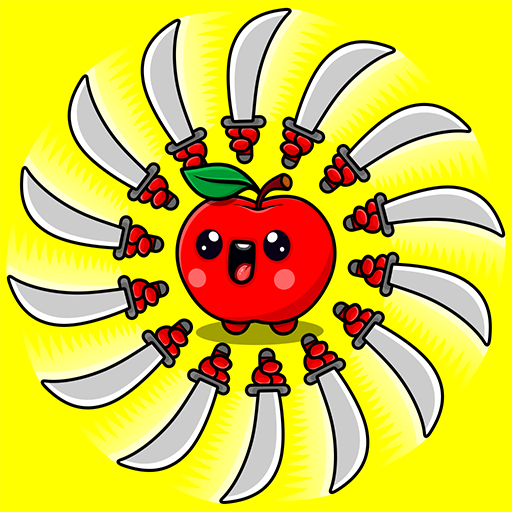
Apple Grapple: Survivor
Play on PC with BlueStacks – the Android Gaming Platform, trusted by 500M+ gamers.
Page Modified on: Apr 2, 2025
Play Apple Grapple: Survivor on PC or Mac
Bring your A-game to Apple Grapple: Survivor, the Action game sensation from Loop Games A.S.. Give your gameplay the much-needed boost with precise game controls, high FPS graphics, and top-tier features on your PC or Mac with BlueStacks.
About the Game
In “Apple Grapple: Survivor” by Loop Games A.S., you’re up against sneaky green worms set on devouring your precious apple. Expect fast-paced action as you fend off waves of these deceptively cute attackers. Armed with a mix of melee and ranged weapons, your mission is to run, survive, and crush all enemies to save your apple!
Game Features
-
Survival Meets Strategy: Defend your apple for as long as you can. Choose weapon combinations wisely to hold off the relentless worm invasion.
-
Gold and Gear: Collect gold in battle to upgrade your arsenal. Try different combinations across melee and ranged options to outsmart the worms.
-
Character Enhancement: Level up to boost vital stats like health, damage, and attack speed. Tailor your survivor to withstand tougher worm attacks.
-
The Survivor Zone: Face the ultimate challenge—only those with sharp reflexes and quick thinking will prevail. Are you ready to thrive in this chaos?
Play on BlueStacks for a smooth and thrilling experience!
Be the MVP in your squad. Play now on BlueStacks and show the world who’s the boss.
Play Apple Grapple: Survivor on PC. It’s easy to get started.
-
Download and install BlueStacks on your PC
-
Complete Google sign-in to access the Play Store, or do it later
-
Look for Apple Grapple: Survivor in the search bar at the top right corner
-
Click to install Apple Grapple: Survivor from the search results
-
Complete Google sign-in (if you skipped step 2) to install Apple Grapple: Survivor
-
Click the Apple Grapple: Survivor icon on the home screen to start playing