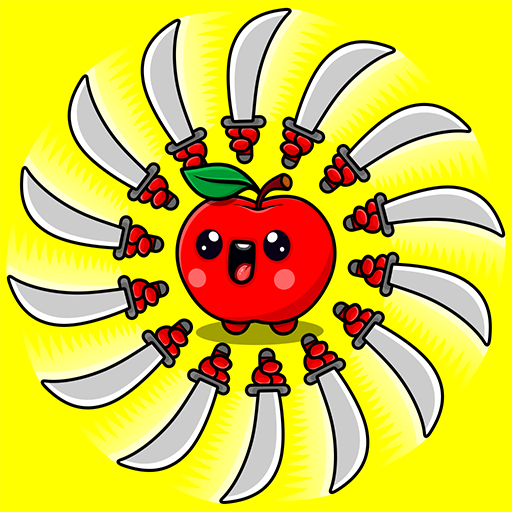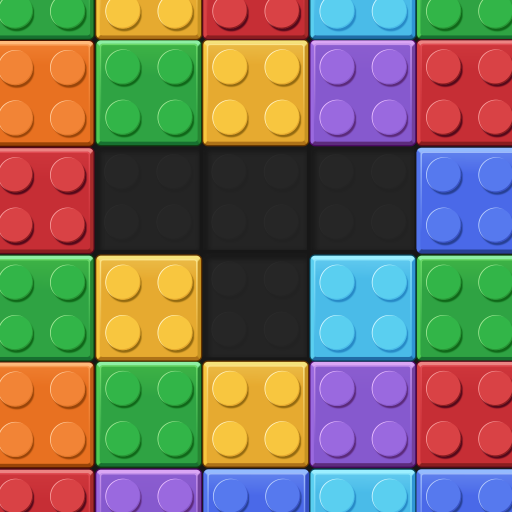Block Match - Wood Puzzle
Jogue no PC com BlueStacks - A Plataforma de Jogos Android, confiada por mais de 500 milhões de jogadores.
Página modificada em: Mar 25, 2024
Play Block Match - Wood Puzzle on PC
The goal of the game is place blocks in the 10x10 board and fill the lines. Drag and drop blocks onto the board to complete clearing multiple rows or columns at once. Match the lines and enjoy the shiny and satisfying animations. Blast as many wood blocks as you can at once with a relaxing experience.
Players to use their strategic thinking and problem-solving skills to make more combo. Score in every block blasting. Make the combos, double score and reach the highest score.
Try to clear the entire board from blocks with smart moves and get the extra scores. There is no time limit, no need to play fast. In every move think well, make the right decision!
As you progress, the blocks become more harder to match, requiring players to think more and plan their moves carefully. Create your own playing strategy and pass your best point. It's Easy to learn but hard to master!
It's an exciting and challenging wood puzzle that you'll be addicted to in no time!
How to Play:
- Drag blocks onto the board to place them in the grid.
- Fill a line to clear blocks from the board.
- Clear multiple row or column to earn Combo points!
- Blast the wood blocks and beat your best score!
- Have a nice puzzles with wooden pieces.
Jogue Block Match - Wood Puzzle no PC. É fácil começar.
-
Baixe e instale o BlueStacks no seu PC
-
Conclua o login do Google para acessar a Play Store ou faça isso mais tarde
-
Procure por Block Match - Wood Puzzle na barra de pesquisa no canto superior direito
-
Clique para instalar Block Match - Wood Puzzle a partir dos resultados da pesquisa
-
Conclua o login do Google (caso você pulou a etapa 2) para instalar o Block Match - Wood Puzzle
-
Clique no ícone do Block Match - Wood Puzzle na tela inicial para começar a jogar