
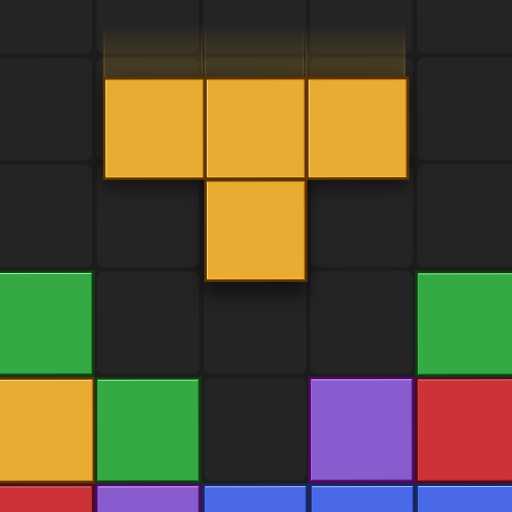
Block Pop
Gioca su PC con BlueStacks: la piattaforma di gioco Android, considerata affidabile da oltre 500 milioni di giocatori.
Pagina modificata il: 15 nov 2023
Play Block Pop on PC
The goal of the game is place blocks in the 8x8 board and fill the lines. Drag and drop blocks onto the board to complete clearing multiple rows or columns at once. Match the lines and enjoy the shiny and satisfying animations. Pop as many colorful blocks as you can at once with an amazing experience.
Players to use their strategic thinking and problem-solving skills to make more combo. Score in every block pop. Make the combos, double score and reach the highest score.
Find the right block and drop it in the right place. Make wisely moves to erase the board of blocks entirely and earn the bonus points. With no ticking clock, there's no need to rush. Think well every move, and make the optimal choice!
As you progress, the blocks become more harder to match, requiring players to think more and plan their moves carefully. Create your own playing strategy and pass your best point. It's Easy to learn but hard to master!
Prepare for your newest puzzle game addiction with Block Pop!
Gioca Block Pop su PC. È facile iniziare.
-
Scarica e installa BlueStacks sul tuo PC
-
Completa l'accesso a Google per accedere al Play Store o eseguilo in un secondo momento
-
Cerca Block Pop nella barra di ricerca nell'angolo in alto a destra
-
Fai clic per installare Block Pop dai risultati della ricerca
-
Completa l'accesso a Google (se hai saltato il passaggio 2) per installare Block Pop
-
Fai clic sull'icona Block Pop nella schermata principale per iniziare a giocare



