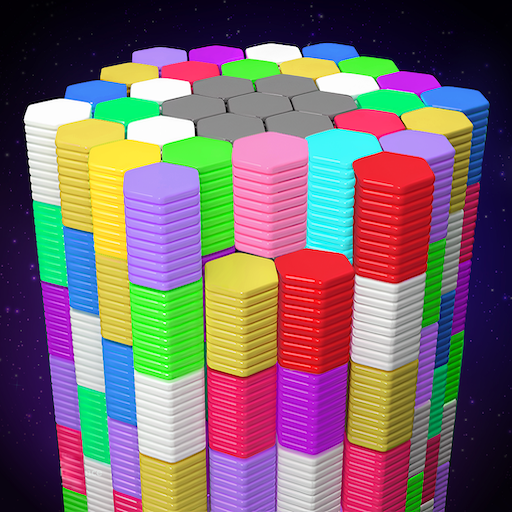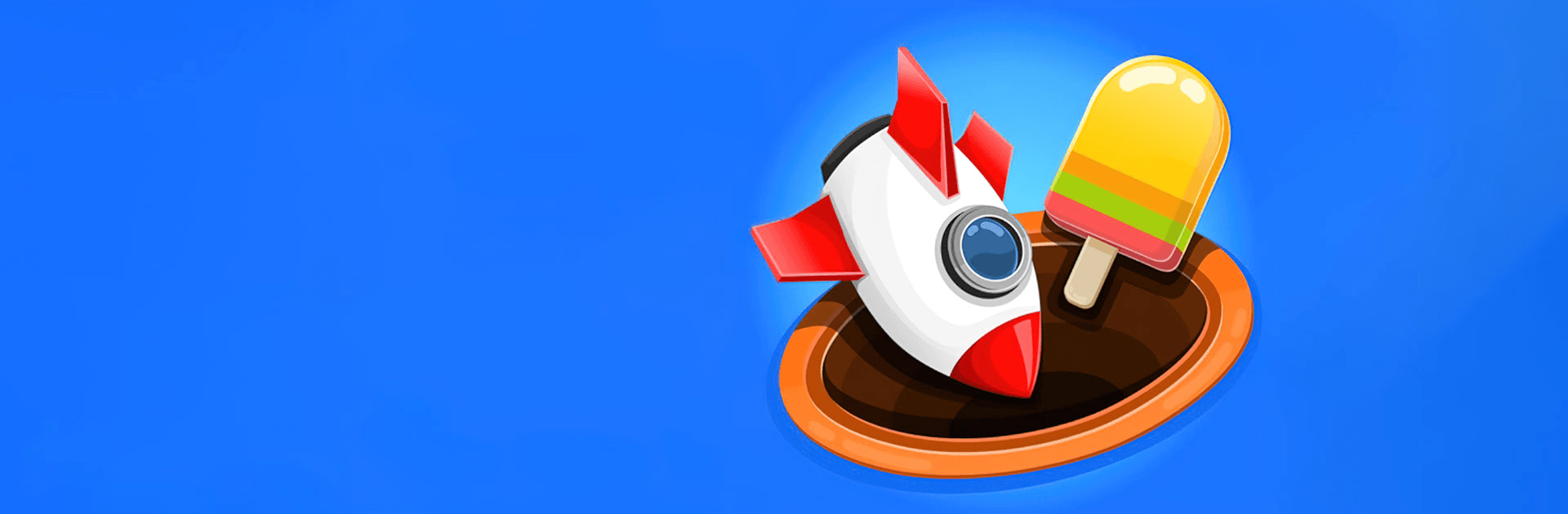

Match 3D -Matching Puzzle Game
Gioca su PC con BlueStacks: la piattaforma di gioco Android, considerata affidabile da oltre 500 milioni di giocatori.
Pagina modificata il: 17 dic 2024
Play Match 3D - Matching Puzzle Game on PC or Mac
Match 3D – Matching Puzzle Game is a puzzle game developed by Lion Studios. BlueStacks app player is the best PC platform (emulator) to play this Android game on your PC or Mac for an immersive gaming experience!
Play Match 3D – Matching Puzzle Game on PC and enjoy this offline puzzle game from the large and gorgeous display on your PC! Are you ready to match pairs of 3D objects on the ground and pop them all? Let’s see how far you can go!
In the Match 3D PC game, you get to play fun pair matching puzzles and train your memory while relaxing! It’s new, challenging, and original – match all 3D objects and pop them all!
There are several levels of Match 3D, with each level giving you fun experiences. Every move you make either takes you closer to completing the puzzle or takes you farther away from it! Memorize different objects and play the various brain teaser levels!
Match shiny pairs of cute animals, cool toys, yummy foods, exciting emojis, and lots more puzzles to solve! There are tons of cute combos you can make! Just keep moving similar 3D objects to the center circle and clear the entire screen!
Download Match 3D – Matching Puzzle Game on PC and let the matching fun begin!
Gioca Match 3D -Matching Puzzle Game su PC. È facile iniziare.
-
Scarica e installa BlueStacks sul tuo PC
-
Completa l'accesso a Google per accedere al Play Store o eseguilo in un secondo momento
-
Cerca Match 3D -Matching Puzzle Game nella barra di ricerca nell'angolo in alto a destra
-
Fai clic per installare Match 3D -Matching Puzzle Game dai risultati della ricerca
-
Completa l'accesso a Google (se hai saltato il passaggio 2) per installare Match 3D -Matching Puzzle Game
-
Fai clic sull'icona Match 3D -Matching Puzzle Game nella schermata principale per iniziare a giocare