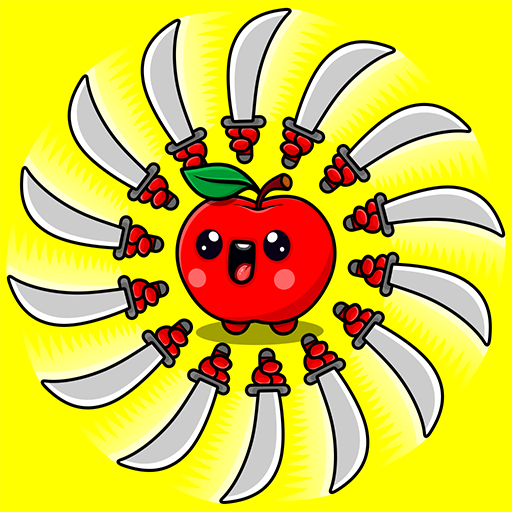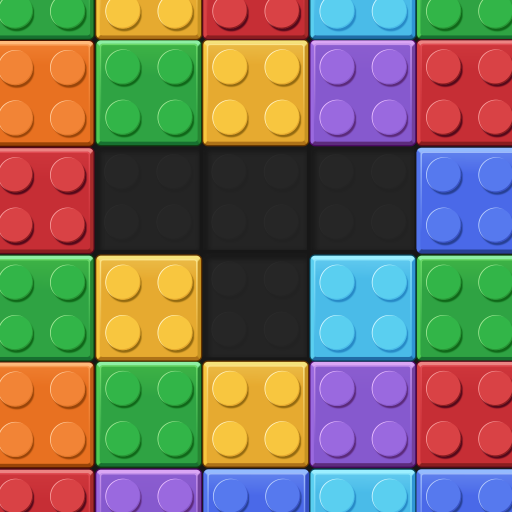Number Match: 2048 Puzzle
Gioca su PC con BlueStacks: la piattaforma di gioco Android, considerata affidabile da oltre 500 milioni di giocatori.
Pagina modificata il: 6 dic 2024
Play Number Match: 2048 Puzzle on PC or Mac
Number Match: 2048 Puzzle brings the Puzzle genre to life, and throws up exciting challenges for gamers. Developed by Loop Games A.S., this Android game is best experienced on BlueStacks, the World’s #1 app player for PC and Mac users.
About the Game
Number Match: 2048 Puzzle, developed by Loop Games A.S., is a vibrant and addictive puzzle game that challenges your strategic thinking and problem-solving skills. You’ll find yourself engrossed as you merge numbered blocks, aiming to reach new number checkpoints inspired by the classic 2048 mechanics. Slide smoothly from one block to the next, combining numbers without the pressure of a time limit. This game pushes you to beat your high scores and test your reflexes and concentration levels in quirky, entertaining ways.
Game Features
-
Easy to Learn: Dive right into the action with intuitive gameplay that’s simple to grasp but challenging to master.
-
Simple Controls: Enjoy fluid and smooth controls, making it easy to create strategic merges with every move.
-
No Time Limits: Take your time, ponder your moves, and perfect your strategy without any time constraints.
-
Colorful & Shiny Graphics: Experience a visually engaging game environment that keeps you entertained as you train your brain.
-
Automatic Save Game: Play on the go with convenience, as auto-save ensures no progress is lost—even when offline.
Experience even more excitement by playing Number Match: 2048 Puzzle on BlueStacks for a seamless gaming adventure.
Slay your opponents with your epic moves. Play it your way on BlueStacks and dominate the battlefield.
Gioca Number Match: 2048 Puzzle su PC. È facile iniziare.
-
Scarica e installa BlueStacks sul tuo PC
-
Completa l'accesso a Google per accedere al Play Store o eseguilo in un secondo momento
-
Cerca Number Match: 2048 Puzzle nella barra di ricerca nell'angolo in alto a destra
-
Fai clic per installare Number Match: 2048 Puzzle dai risultati della ricerca
-
Completa l'accesso a Google (se hai saltato il passaggio 2) per installare Number Match: 2048 Puzzle
-
Fai clic sull'icona Number Match: 2048 Puzzle nella schermata principale per iniziare a giocare