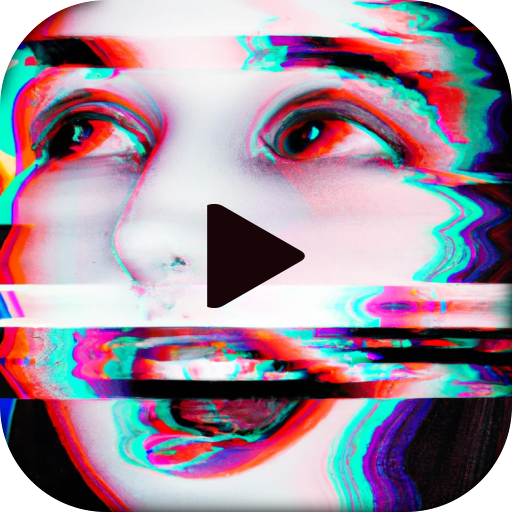Reverse Video Master - عكس تطبيق الفيديو وحلقة
العب على الكمبيوتر الشخصي مع BlueStacks - نظام أندرويد للألعاب ، موثوق به من قبل أكثر من 500 مليون لاعب.
تم تعديل الصفحة في: 19 نوفمبر 2019
Play Reverse Video: Reverse video effect & Rewind video on PC
Looking for an application that can create professional magic videos to impress your friends, your reverse video effect can absolutely earn millions of views on the web. socially and best of all, you don't need to go through any magic classes at all because it's all in the Relo Maker app.
▶ ️🎥 THE MAIN FEATURES IN REVERSE MAGIC VIDEO REVERSE MASTER
- Choose a video in the library available in your device and select
- make video rewind instantly
- Create loop videos in 2 seconds
- Save and share videos to popular social networks
With a simple interface but with many mystical magic features, we believe that you will have the time to experience the application extremely well with your friends and if you do not have the idea, it's okay right now, We will suggest unique ideas to make millions of videos view able in second:
▶ ️🎥 IDEAS FROM RELO MAKER:
- reverse magic video with smoke effects rising
- Create magic videos with fireball effects
- Burn a paper
- spray water with a water cannon
- The reverse video effect effect of revoking the thunder's hammer
- Video loop for bubble burst
- Reverse movement effect
Relo maker application supports all the most popular devices currently available, with the latest technology you only need 5 to 10 seconds to output hd quality video. We choose the best music for your video rewind effect. Together we created magic videos with one touch. Connect with friends and share to popular social networks and get millions views with the Reverse video application.
العب Reverse Video Master - عكس تطبيق الفيديو وحلقة على جهاز الكمبيوتر. من السهل البدء.
-
قم بتنزيل BlueStacks وتثبيته على جهاز الكمبيوتر الخاص بك
-
أكمل تسجيل الدخول إلى Google للوصول إلى متجر Play ، أو قم بذلك لاحقًا
-
ابحث عن Reverse Video Master - عكس تطبيق الفيديو وحلقة في شريط البحث أعلى الزاوية اليمنى
-
انقر لتثبيت Reverse Video Master - عكس تطبيق الفيديو وحلقة من نتائج البحث
-
أكمل تسجيل الدخول إلى Google (إذا تخطيت الخطوة 2) لتثبيت Reverse Video Master - عكس تطبيق الفيديو وحلقة
-
انقر على أيقونة Reverse Video Master - عكس تطبيق الفيديو وحلقة على الشاشة الرئيسية لبدء اللعب