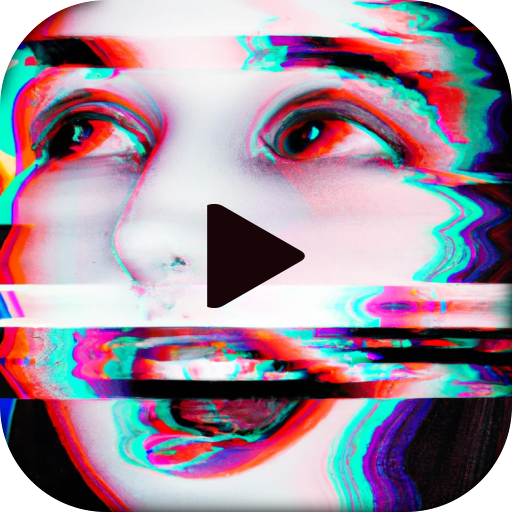Tạo Video đảo ngược - Tua nguoc video & Loop video
Chơi trên PC với BlueStacks - Nền tảng chơi game Android, được hơn 500 triệu game thủ tin tưởng.
Trang đã được sửa đổi vào: 19 tháng 11, 2019
Play Reverse Video: Reverse video effect & Rewind video on PC
Looking for an application that can create professional magic videos to impress your friends, your reverse video effect can absolutely earn millions of views on the web. socially and best of all, you don't need to go through any magic classes at all because it's all in the Relo Maker app.
▶ ️🎥 THE MAIN FEATURES IN REVERSE MAGIC VIDEO REVERSE MASTER
- Choose a video in the library available in your device and select
- make video rewind instantly
- Create loop videos in 2 seconds
- Save and share videos to popular social networks
With a simple interface but with many mystical magic features, we believe that you will have the time to experience the application extremely well with your friends and if you do not have the idea, it's okay right now, We will suggest unique ideas to make millions of videos view able in second:
▶ ️🎥 IDEAS FROM RELO MAKER:
- reverse magic video with smoke effects rising
- Create magic videos with fireball effects
- Burn a paper
- spray water with a water cannon
- The reverse video effect effect of revoking the thunder's hammer
- Video loop for bubble burst
- Reverse movement effect
Relo maker application supports all the most popular devices currently available, with the latest technology you only need 5 to 10 seconds to output hd quality video. We choose the best music for your video rewind effect. Together we created magic videos with one touch. Connect with friends and share to popular social networks and get millions views with the Reverse video application.
Chơi Tạo Video đảo ngược - Tua nguoc video & Loop video trên PC. Rất dễ để bắt đầu
-
Tải và cài đặt BlueStacks trên máy của bạn
-
Hoàn tất đăng nhập vào Google để đến PlayStore, hoặc thực hiện sau
-
Tìm Tạo Video đảo ngược - Tua nguoc video & Loop video trên thanh tìm kiếm ở góc phải màn hình
-
Nhấn vào để cài đặt Tạo Video đảo ngược - Tua nguoc video & Loop video trong danh sách kết quả tìm kiếm
-
Hoàn tất đăng nhập Google (nếu bạn chưa làm bước 2) để cài đặt Tạo Video đảo ngược - Tua nguoc video & Loop video
-
Nhấn vào icon Tạo Video đảo ngược - Tua nguoc video & Loop video tại màn hình chính để bắt đầu chơi