
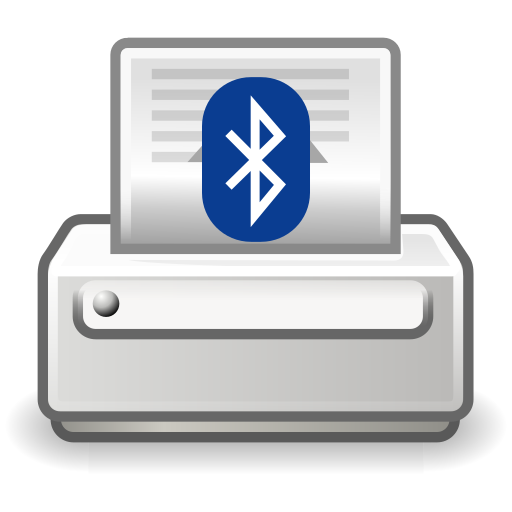
ESC POS Bluetooth Print Service
Spiele auf dem PC mit BlueStacks - der Android-Gaming-Plattform, der über 500 Millionen Spieler vertrauen.
Seite geändert am: 15. August 2019
Play ESC POS Bluetooth Print Service on PC
Print directly to your Bluetooth Thermal Receipt printer From any Web Page.
The app shows up in the "print" menu of your browser, or any other app which supports android print service.
Print text and images from your device to your Bluetooth Thermal Receipt Printer. The app shows up under the "share" menu of any app.
Supports most of the Bluetooth thermal receipt printers available in the market.
The app provides numerous options to customize the print.
The App Supports most of the generic Bluetooth Printers, which are able to print graphics.
Supported brands ( ESC POS Printers):
- Generic Bluetooth Printers
- Epson
- Star
- WOOSIM
- HOIN
- Samsung Bixolon
- Zebra
- SUNMI V1 POS Devices
- ZKC POS Devices
Spiele ESC POS Bluetooth Print Service auf dem PC. Der Einstieg ist einfach.
-
Lade BlueStacks herunter und installiere es auf deinem PC
-
Schließe die Google-Anmeldung ab, um auf den Play Store zuzugreifen, oder mache es später
-
Suche in der Suchleiste oben rechts nach ESC POS Bluetooth Print Service
-
Klicke hier, um ESC POS Bluetooth Print Service aus den Suchergebnissen zu installieren
-
Schließe die Google-Anmeldung ab (wenn du Schritt 2 übersprungen hast), um ESC POS Bluetooth Print Service zu installieren.
-
Klicke auf dem Startbildschirm auf das ESC POS Bluetooth Print Service Symbol, um mit dem Spielen zu beginnen




