
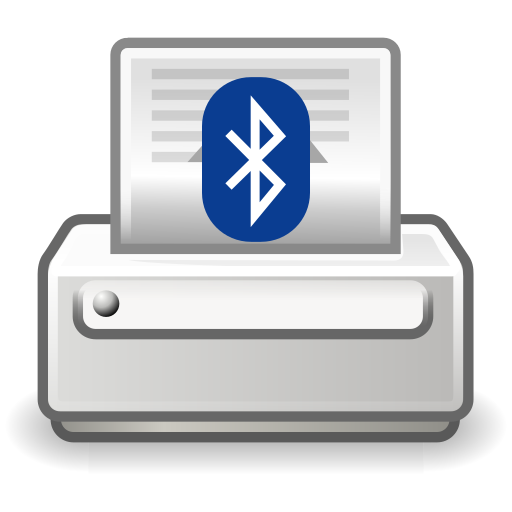
ESC POS Bluetooth Print Service
Play on PC with BlueStacks – the Android Gaming Platform, trusted by 500M+ gamers.
Page Modified on: August 15, 2019
Play ESC POS Bluetooth Print Service on PC
Print directly to your Bluetooth Thermal Receipt printer From any Web Page.
The app shows up in the "print" menu of your browser, or any other app which supports android print service.
Print text and images from your device to your Bluetooth Thermal Receipt Printer. The app shows up under the "share" menu of any app.
Supports most of the Bluetooth thermal receipt printers available in the market.
The app provides numerous options to customize the print.
The App Supports most of the generic Bluetooth Printers, which are able to print graphics.
Supported brands ( ESC POS Printers):
- Generic Bluetooth Printers
- Epson
- Star
- WOOSIM
- HOIN
- Samsung Bixolon
- Zebra
- SUNMI V1 POS Devices
- ZKC POS Devices
Play ESC POS Bluetooth Print Service on PC. It’s easy to get started.
-
Download and install BlueStacks on your PC
-
Complete Google sign-in to access the Play Store, or do it later
-
Look for ESC POS Bluetooth Print Service in the search bar at the top right corner
-
Click to install ESC POS Bluetooth Print Service from the search results
-
Complete Google sign-in (if you skipped step 2) to install ESC POS Bluetooth Print Service
-
Click the ESC POS Bluetooth Print Service icon on the home screen to start playing




