
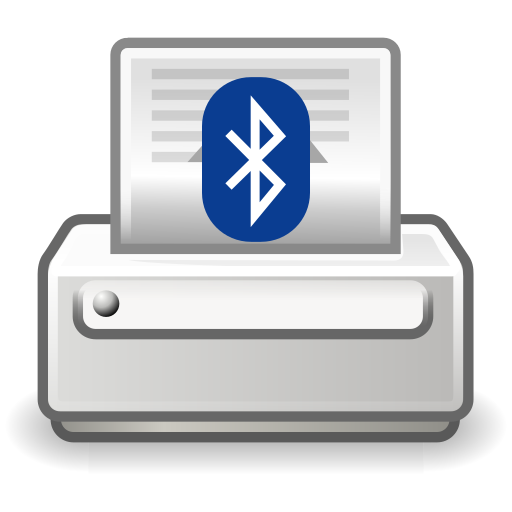
ESC POS Bluetooth Print Service
Jouez sur PC avec BlueStacks - la plate-forme de jeu Android, approuvée par + 500M de joueurs.
Page Modifiée le: 15 août 2019
Play ESC POS Bluetooth Print Service on PC
Print directly to your Bluetooth Thermal Receipt printer From any Web Page.
The app shows up in the "print" menu of your browser, or any other app which supports android print service.
Print text and images from your device to your Bluetooth Thermal Receipt Printer. The app shows up under the "share" menu of any app.
Supports most of the Bluetooth thermal receipt printers available in the market.
The app provides numerous options to customize the print.
The App Supports most of the generic Bluetooth Printers, which are able to print graphics.
Supported brands ( ESC POS Printers):
- Generic Bluetooth Printers
- Epson
- Star
- WOOSIM
- HOIN
- Samsung Bixolon
- Zebra
- SUNMI V1 POS Devices
- ZKC POS Devices
Jouez à ESC POS Bluetooth Print Service sur PC. C'est facile de commencer.
-
Téléchargez et installez BlueStacks sur votre PC
-
Connectez-vous à Google pour accéder au Play Store ou faites-le plus tard
-
Recherchez ESC POS Bluetooth Print Service dans la barre de recherche dans le coin supérieur droit
-
Cliquez pour installer ESC POS Bluetooth Print Service à partir des résultats de la recherche
-
Connectez-vous à Google (si vous avez ignoré l'étape 2) pour installer ESC POS Bluetooth Print Service
-
Cliquez sur l'icône ESC POS Bluetooth Print Service sur l'écran d'accueil pour commencer à jouer




