
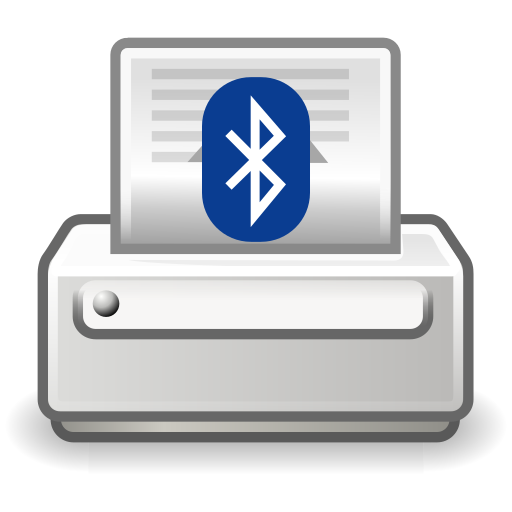
ESC POS Bluetooth Print Service
Mainkan di PC dengan BlueStacks – platform Game-Game Android, dipercaya oleh lebih dari 500 juta gamer.
Halaman Dimodifikasi Aktif: 15 Agustus 2019
Play ESC POS Bluetooth Print Service on PC
Print directly to your Bluetooth Thermal Receipt printer From any Web Page.
The app shows up in the "print" menu of your browser, or any other app which supports android print service.
Print text and images from your device to your Bluetooth Thermal Receipt Printer. The app shows up under the "share" menu of any app.
Supports most of the Bluetooth thermal receipt printers available in the market.
The app provides numerous options to customize the print.
The App Supports most of the generic Bluetooth Printers, which are able to print graphics.
Supported brands ( ESC POS Printers):
- Generic Bluetooth Printers
- Epson
- Star
- WOOSIM
- HOIN
- Samsung Bixolon
- Zebra
- SUNMI V1 POS Devices
- ZKC POS Devices
Mainkan ESC POS Bluetooth Print Service di PC Mudah saja memulainya.
-
Unduh dan pasang BlueStacks di PC kamu
-
Selesaikan proses masuk Google untuk mengakses Playstore atau lakukan nanti
-
Cari ESC POS Bluetooth Print Service di bilah pencarian di pojok kanan atas
-
Klik untuk menginstal ESC POS Bluetooth Print Service dari hasil pencarian
-
Selesaikan proses masuk Google (jika kamu melewati langkah 2) untuk menginstal ESC POS Bluetooth Print Service
-
Klik ikon ESC POS Bluetooth Print Service di layar home untuk membuka gamenya




