
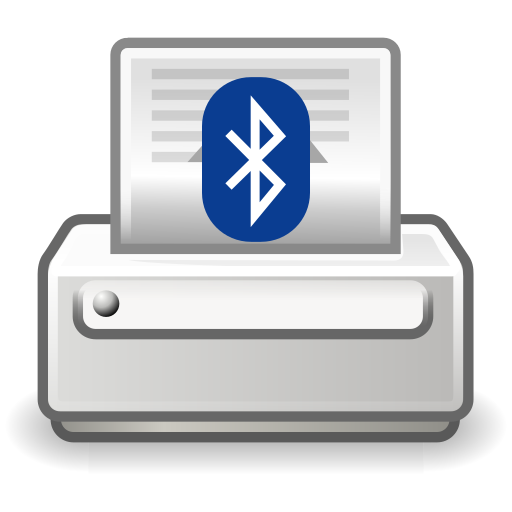
ESC POS Bluetooth Print Service
Gioca su PC con BlueStacks: la piattaforma di gioco Android, considerata affidabile da oltre 500 milioni di giocatori.
Pagina modificata il: 15 agosto 2019
Play ESC POS Bluetooth Print Service on PC
Print directly to your Bluetooth Thermal Receipt printer From any Web Page.
The app shows up in the "print" menu of your browser, or any other app which supports android print service.
Print text and images from your device to your Bluetooth Thermal Receipt Printer. The app shows up under the "share" menu of any app.
Supports most of the Bluetooth thermal receipt printers available in the market.
The app provides numerous options to customize the print.
The App Supports most of the generic Bluetooth Printers, which are able to print graphics.
Supported brands ( ESC POS Printers):
- Generic Bluetooth Printers
- Epson
- Star
- WOOSIM
- HOIN
- Samsung Bixolon
- Zebra
- SUNMI V1 POS Devices
- ZKC POS Devices
Gioca ESC POS Bluetooth Print Service su PC. È facile iniziare.
-
Scarica e installa BlueStacks sul tuo PC
-
Completa l'accesso a Google per accedere al Play Store o eseguilo in un secondo momento
-
Cerca ESC POS Bluetooth Print Service nella barra di ricerca nell'angolo in alto a destra
-
Fai clic per installare ESC POS Bluetooth Print Service dai risultati della ricerca
-
Completa l'accesso a Google (se hai saltato il passaggio 2) per installare ESC POS Bluetooth Print Service
-
Fai clic sull'icona ESC POS Bluetooth Print Service nella schermata principale per iniziare a giocare




