
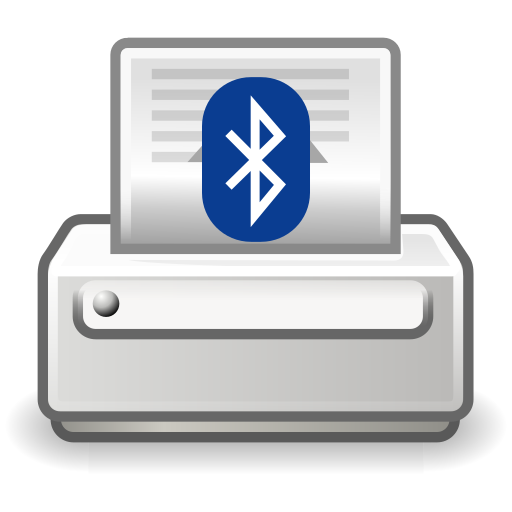
ESC POS Bluetooth Print Service
Играйте на ПК с BlueStacks – игровой платформе для приложений на Android. Нас выбирают более 500 млн. игроков.
Страница изменена: 15 августа 2019 г.
Play ESC POS Bluetooth Print Service on PC
Print directly to your Bluetooth Thermal Receipt printer From any Web Page.
The app shows up in the "print" menu of your browser, or any other app which supports android print service.
Print text and images from your device to your Bluetooth Thermal Receipt Printer. The app shows up under the "share" menu of any app.
Supports most of the Bluetooth thermal receipt printers available in the market.
The app provides numerous options to customize the print.
The App Supports most of the generic Bluetooth Printers, which are able to print graphics.
Supported brands ( ESC POS Printers):
- Generic Bluetooth Printers
- Epson
- Star
- WOOSIM
- HOIN
- Samsung Bixolon
- Zebra
- SUNMI V1 POS Devices
- ZKC POS Devices
Играйте в игру ESC POS Bluetooth Print Service на ПК. Это легко и просто.
-
Скачайте и установите BlueStacks на ПК.
-
Войдите в аккаунт Google, чтобы получить доступ к Google Play, или сделайте это позже.
-
В поле поиска, которое находится в правой части экрана, введите название игры – ESC POS Bluetooth Print Service.
-
Среди результатов поиска найдите игру ESC POS Bluetooth Print Service и нажмите на кнопку "Установить".
-
Завершите авторизацию в Google (если вы пропустили этот шаг в начале) и установите игру ESC POS Bluetooth Print Service.
-
Нажмите на ярлык игры ESC POS Bluetooth Print Service на главном экране, чтобы начать играть.




