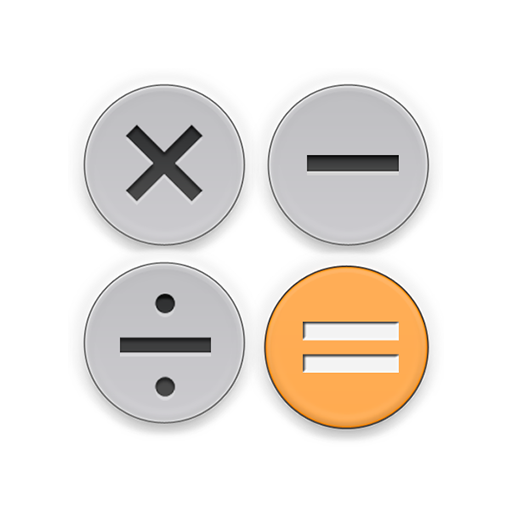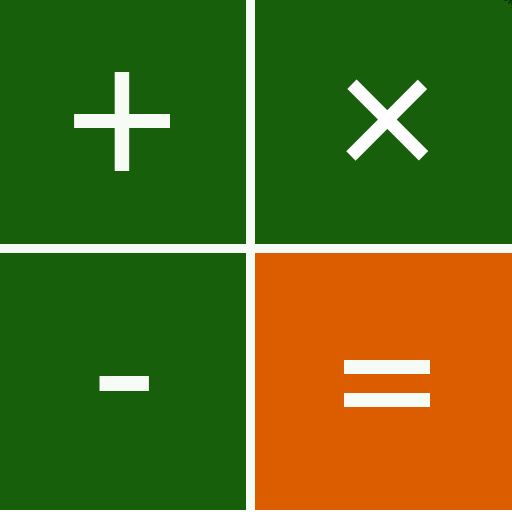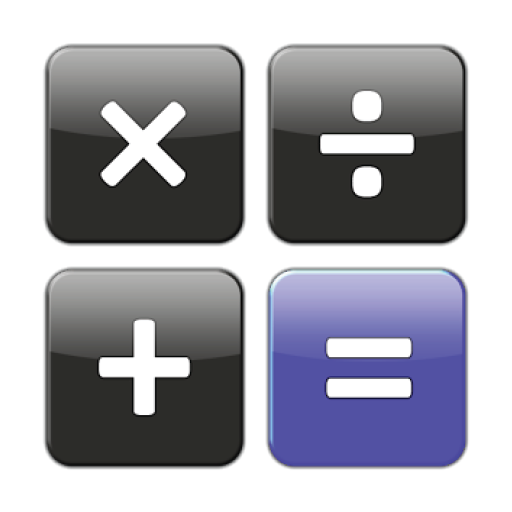Calculator: simple calculator
العب على الكمبيوتر الشخصي مع BlueStacks - نظام أندرويد للألعاب ، موثوق به من قبل أكثر من 500 مليون لاعب.
تم تعديل الصفحة في: 2 ديسمبر 2020
Play Calculator: simple calculator on PC
➕ With Simple Calculator You can retrieve any expression to the basic calculator from your history by clicking on history line. This 🔸The Calculator app works like🔹 Calculator no ads
✖️You can use Simple Calculator to perform basic calculations such as addition, subtraction, multiplication, and division, it is the best 🔸 Calculator app
➗ Looper Simple Calculator is an easy basic calculator app for daily simple use, the basic calculator that you need. Best🔹 Calculator no ads and best free calculator.
Features: Looper Simple Calculator app
🔵 best free calculator
🔵 Easy to use with large buttons for basic calculator app
🔵 Result is calculated while typing
🔵 Clean and stylish simple calculator app design
🔵 Provides the basic calculator app functionalities most people need for daily calculations.
🔵 Retrieve history expression to the simple calculator by clicking on history line.
Use Looper Calculator app for::
🔸 fluent design calculator app
🔸 best free calculator
🔹 Adding up receipts
🔸 Basic Calculator for taxes or discounts
🔸 Shopping, doing homework study for school,
🔹 Calculations at your workplace
🔹 Simple Calculator exactly as you need
🔸 Simple Calculator works simple as it should
🔸 calculator no ads
For any issue please contact us:
Looper.develop@gmail.com
العب Calculator: simple calculator على جهاز الكمبيوتر. من السهل البدء.
-
قم بتنزيل BlueStacks وتثبيته على جهاز الكمبيوتر الخاص بك
-
أكمل تسجيل الدخول إلى Google للوصول إلى متجر Play ، أو قم بذلك لاحقًا
-
ابحث عن Calculator: simple calculator في شريط البحث أعلى الزاوية اليمنى
-
انقر لتثبيت Calculator: simple calculator من نتائج البحث
-
أكمل تسجيل الدخول إلى Google (إذا تخطيت الخطوة 2) لتثبيت Calculator: simple calculator
-
انقر على أيقونة Calculator: simple calculator على الشاشة الرئيسية لبدء اللعب