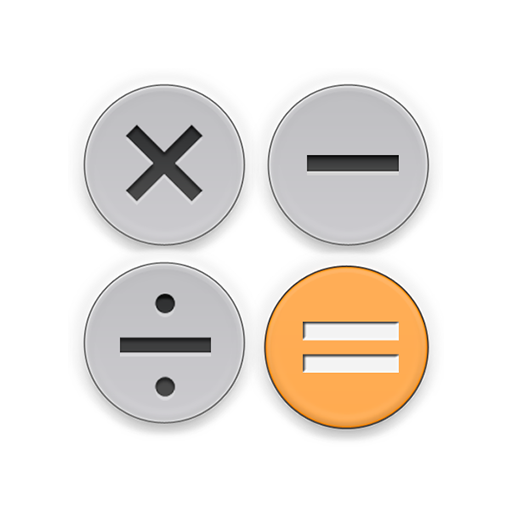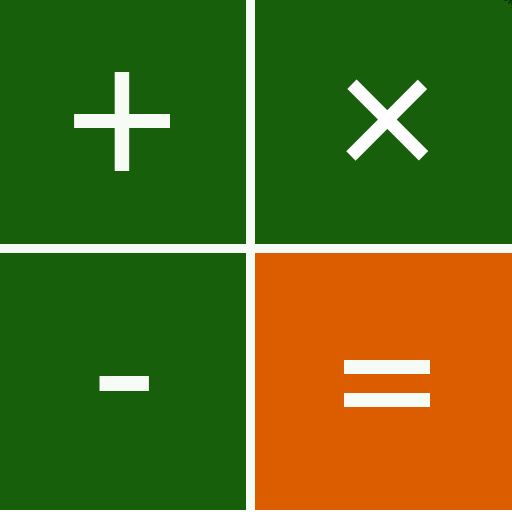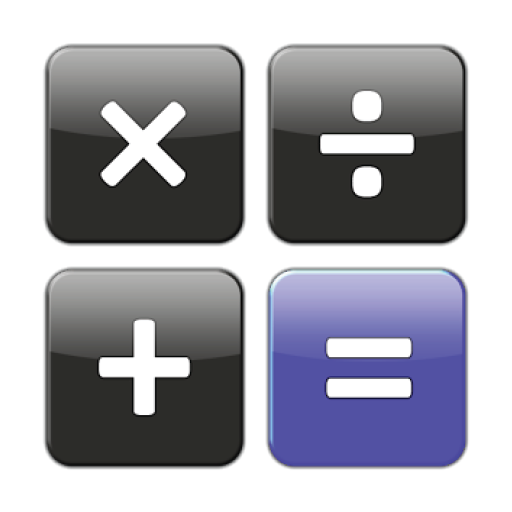Calculator: simple calculator
Play on PC with BlueStacks – the Android Gaming Platform, trusted by 500M+ gamers.
Page Modified on: December 2, 2020
Play Calculator: simple calculator on PC
➕ With Simple Calculator You can retrieve any expression to the basic calculator from your history by clicking on history line. This 🔸The Calculator app works like🔹 Calculator no ads
✖️You can use Simple Calculator to perform basic calculations such as addition, subtraction, multiplication, and division, it is the best 🔸 Calculator app
➗ Looper Simple Calculator is an easy basic calculator app for daily simple use, the basic calculator that you need. Best🔹 Calculator no ads and best free calculator.
Features: Looper Simple Calculator app
🔵 best free calculator
🔵 Easy to use with large buttons for basic calculator app
🔵 Result is calculated while typing
🔵 Clean and stylish simple calculator app design
🔵 Provides the basic calculator app functionalities most people need for daily calculations.
🔵 Retrieve history expression to the simple calculator by clicking on history line.
Use Looper Calculator app for::
🔸 fluent design calculator app
🔸 best free calculator
🔹 Adding up receipts
🔸 Basic Calculator for taxes or discounts
🔸 Shopping, doing homework study for school,
🔹 Calculations at your workplace
🔹 Simple Calculator exactly as you need
🔸 Simple Calculator works simple as it should
🔸 calculator no ads
For any issue please contact us:
Looper.develop@gmail.com
Play Calculator: simple calculator on PC. It’s easy to get started.
-
Download and install BlueStacks on your PC
-
Complete Google sign-in to access the Play Store, or do it later
-
Look for Calculator: simple calculator in the search bar at the top right corner
-
Click to install Calculator: simple calculator from the search results
-
Complete Google sign-in (if you skipped step 2) to install Calculator: simple calculator
-
Click the Calculator: simple calculator icon on the home screen to start playing