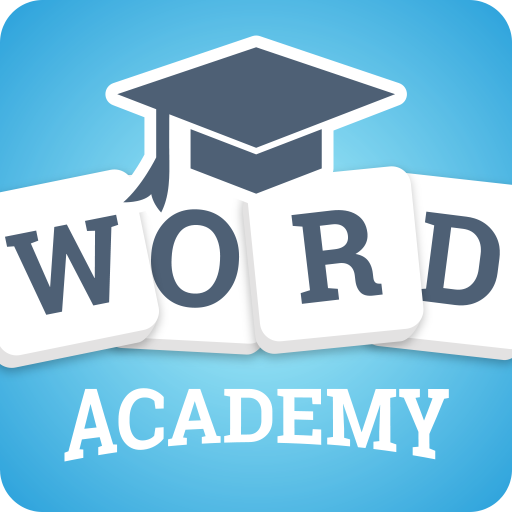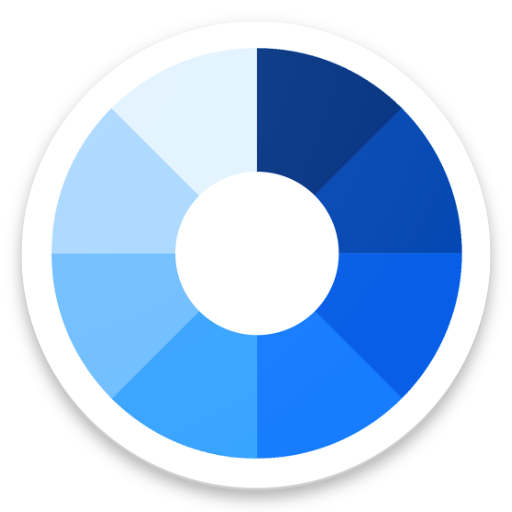
Loopword - a word game
Play on PC with BlueStacks – the Android Gaming Platform, trusted by 500M+ gamers.
Page Modified on: September 8, 2018
Play Loopword - a word game on PC
Just swipe to make a full circle and form the hidden word. Sometimes you have to choose a letter to complete the path.
As you progress in the game words start becoming more rare, and hopefully more challenging.
Please be constructive in your comments and I'll do my best to incorporate your feedback to make a more enjoyable game.
😀 Have fun! 🙃
Play Loopword - a word game on PC. It’s easy to get started.
-
Download and install BlueStacks on your PC
-
Complete Google sign-in to access the Play Store, or do it later
-
Look for Loopword - a word game in the search bar at the top right corner
-
Click to install Loopword - a word game from the search results
-
Complete Google sign-in (if you skipped step 2) to install Loopword - a word game
-
Click the Loopword - a word game icon on the home screen to start playing