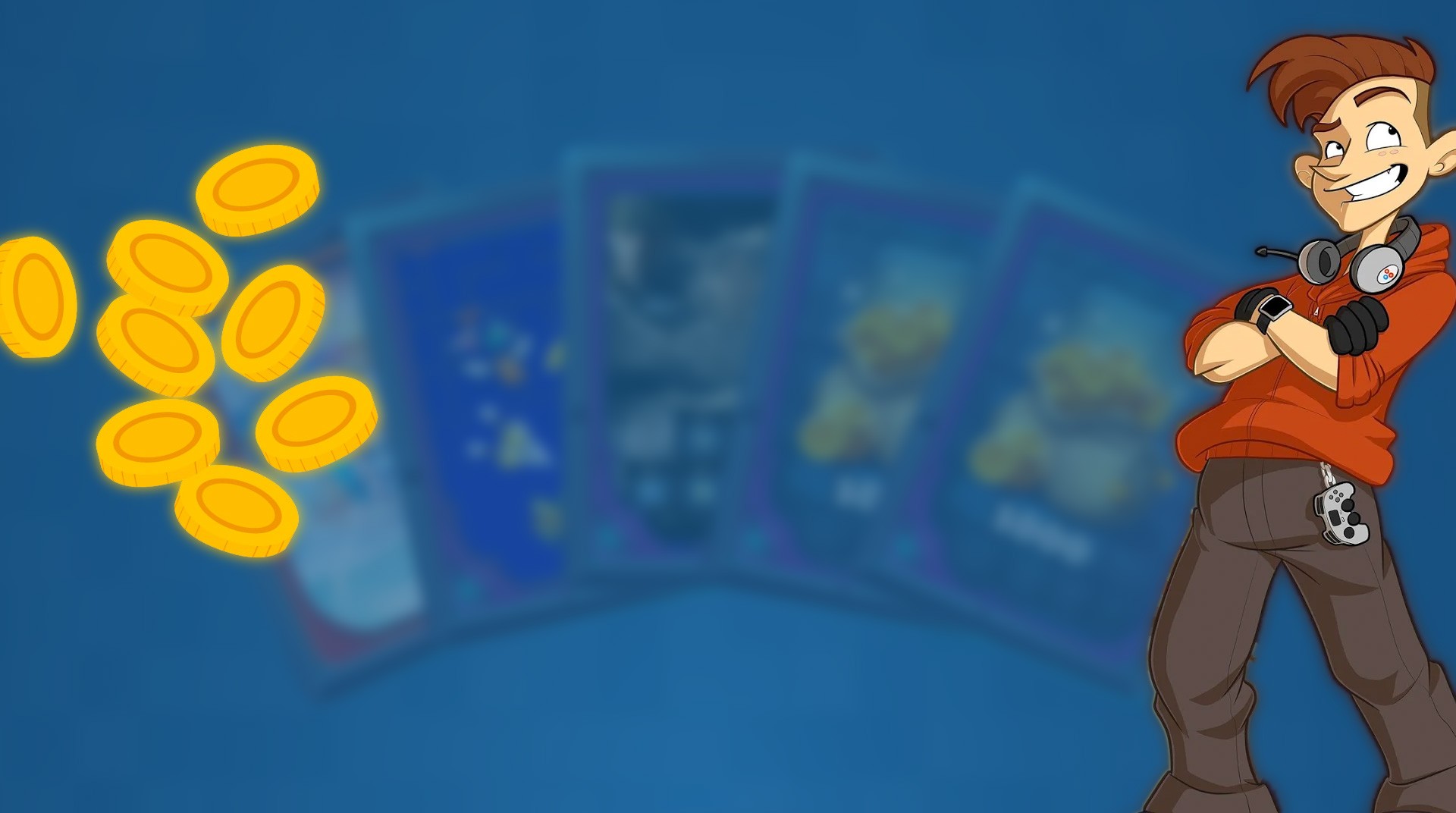

LootBoy: Packs. Drops. Games.
Spiele auf dem PC mit BlueStacks - der Android-Gaming-Plattform, der über 500 Millionen Spieler vertrauen.
Seite geändert am: 29.12.2023
Play LootBoy - Grab your loot! on PC
LootBoy is the mobile card collecting app that gives you amazing digital prizes and content! Open your LootPacks and start earning awesome rewards, like game codes, premium discounts, and exclusive beta access to the hottest up-and-coming games! Complete quests to earn points and open up new LootPacks! The fun is never-ending and the prizes never stop coming! New bundles full of incredible loot worth big bucks are out every month. Unlock rewards by playing your favorite games! LootBoy – Grab your loot! lets you rack up points even when you’re using other apps. Just open up the daily quest menu, activate the quest for your app of choice, and start gaming like a boss! Don’t miss out on the chance to earn brand new cards and specially-themed starter packs that offer jaw-dropping prizes. Read the hilarious LootBoy comic. There’s a new one every Friday!
Spiele LootBoy: Packs. Drops. Games. auf dem PC. Der Einstieg ist einfach.
-
Lade BlueStacks herunter und installiere es auf deinem PC
-
Schließe die Google-Anmeldung ab, um auf den Play Store zuzugreifen, oder mache es später
-
Suche in der Suchleiste oben rechts nach LootBoy: Packs. Drops. Games.
-
Klicke hier, um LootBoy: Packs. Drops. Games. aus den Suchergebnissen zu installieren
-
Schließe die Google-Anmeldung ab (wenn du Schritt 2 übersprungen hast), um LootBoy: Packs. Drops. Games. zu installieren.
-
Klicke auf dem Startbildschirm auf das LootBoy: Packs. Drops. Games. Symbol, um mit dem Spielen zu beginnen



