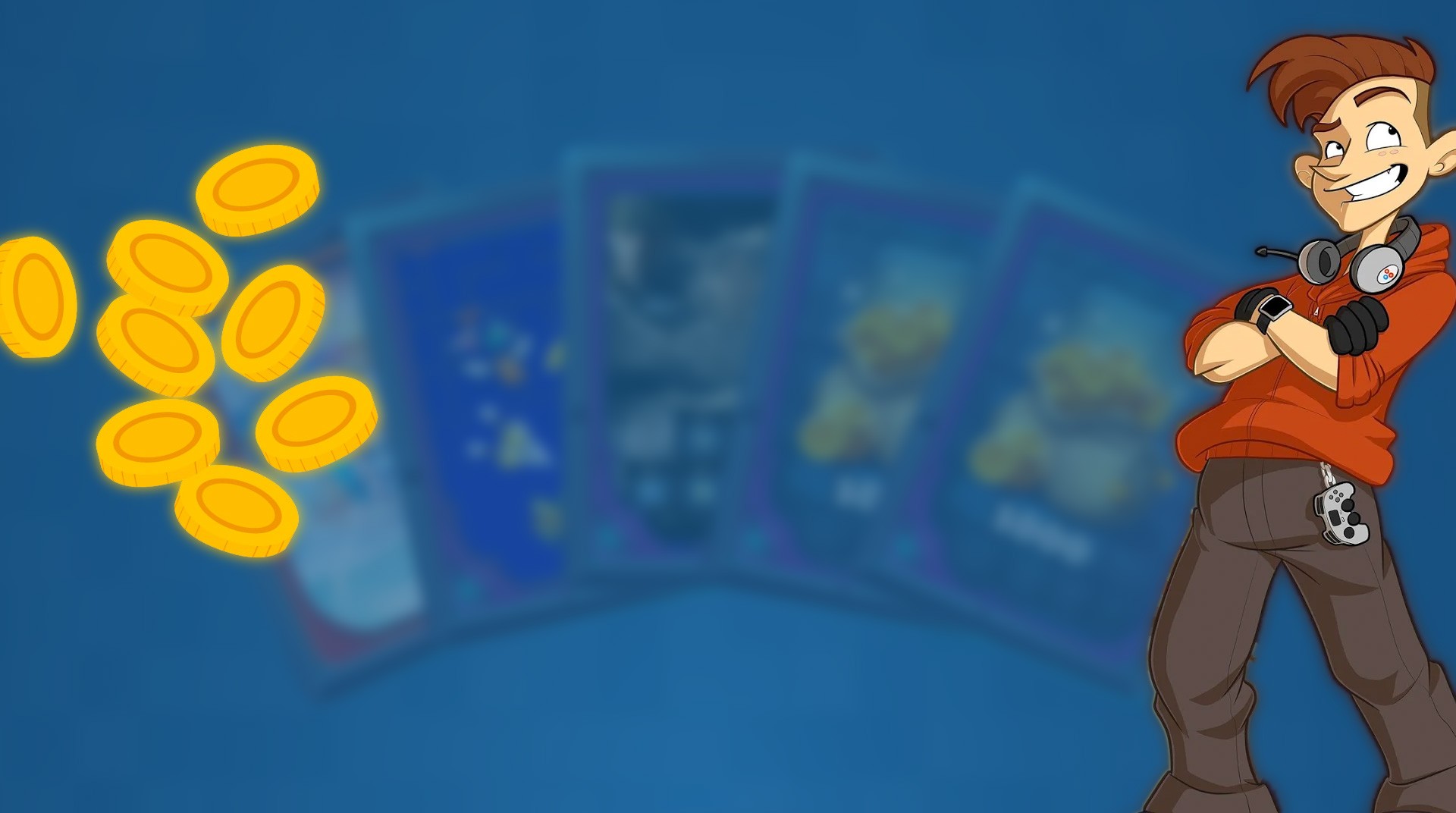

LootBoy - 戦勝品を手に入れよう!
BlueStacksを使ってPCでプレイ - 5憶以上のユーザーが愛用している高機能Androidゲーミングプラットフォーム
Play LootBoy - Grab your loot! on PC or Mac
LootBoy is the mobile card collecting app that gives you amazing digital prizes and content! Open your LootPacks and start earning awesome rewards, like game codes, premium discounts, and exclusive beta access to the hottest up-and-coming games! Complete quests to earn points and open up new LootPacks! The fun is never-ending and the prizes never stop coming! New bundles full of incredible loot worth big bucks are out every month. Unlock rewards by playing your favorite games! LootBoy – Grab your loot! lets you rack up points even when you’re using other apps. Just open up the daily quest menu, activate the quest for your app of choice, and start gaming like a boss! Don’t miss out on the chance to earn brand new cards and specially-themed starter packs that offer jaw-dropping prizes. Read the hilarious LootBoy comic. There’s a new one every Friday!
LootBoy - 戦勝品を手に入れよう!をPCでプレイ
-
BlueStacksをダウンロードしてPCにインストールします。
-
GoogleにサインインしてGoogle Play ストアにアクセスします。(こちらの操作は後で行っても問題ありません)
-
右上の検索バーにLootBoy - 戦勝品を手に入れよう!を入力して検索します。
-
クリックして検索結果からLootBoy - 戦勝品を手に入れよう!をインストールします。
-
Googleサインインを完了してLootBoy - 戦勝品を手に入れよう!をインストールします。※手順2を飛ばしていた場合
-
ホーム画面にてLootBoy - 戦勝品を手に入れよう!のアイコンをクリックしてアプリを起動します。



