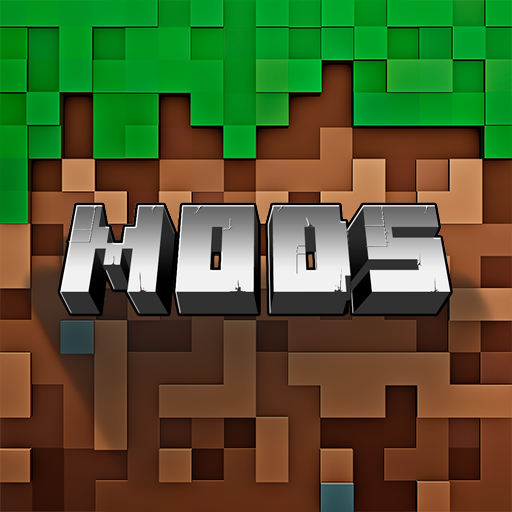Bậc thầy cho Minecraft PE
Chơi trên PC với BlueStacks - Nền tảng chơi game Android, được hơn 500 triệu game thủ tin tưởng.
Trang đã được sửa đổi vào: Dec 29, 2024
Run Helper Master for Minecraft PE on PC or Mac
Helper Master for Minecraft PE is a Tools app developed by Addons and Mods for Minecraft. BlueStacks app player is the best platform (emulator) to run this Android app on your PC or Mac for an immersive user experience!
Run Helper Master for Minecraft PE on PC and enjoy this tools app from the large and gorgeous display on your PC! Let your imagination flow and design beautiful structures that wow everyone!
In the Helper Master for Minecraft PE PC app, you get to craft and build different beautiful structures, weapons, or anything else you like! Customize the mods and addons of different textures to create lots of amazing designs!
Have fun trying out different types of mods, like lucky blocks, vehicles, weapons, creation, mod TNT, etc. You can explore hundreds of different features and learn to construct buildings of any kind using crafting guides.
Let your imaginations go wild as you create helpful structures for a better gaming experience! Use the maps as guides in this great adventure and create wonderful designs with friends in the PvP arena.
Build whatever you like and insert it into the game to make your Minecraft PE game enjoyable! Ready to create? Download Helper Master for Minecraft PE on PC to run this exciting and thrilling tools app!
Chơi Bậc thầy cho Minecraft PE trên PC. Rất dễ để bắt đầu
-
Tải và cài đặt BlueStacks trên máy của bạn
-
Hoàn tất đăng nhập vào Google để đến PlayStore, hoặc thực hiện sau
-
Tìm Bậc thầy cho Minecraft PE trên thanh tìm kiếm ở góc phải màn hình
-
Nhấn vào để cài đặt Bậc thầy cho Minecraft PE trong danh sách kết quả tìm kiếm
-
Hoàn tất đăng nhập Google (nếu bạn chưa làm bước 2) để cài đặt Bậc thầy cho Minecraft PE
-
Nhấn vào icon Bậc thầy cho Minecraft PE tại màn hình chính để bắt đầu chơi