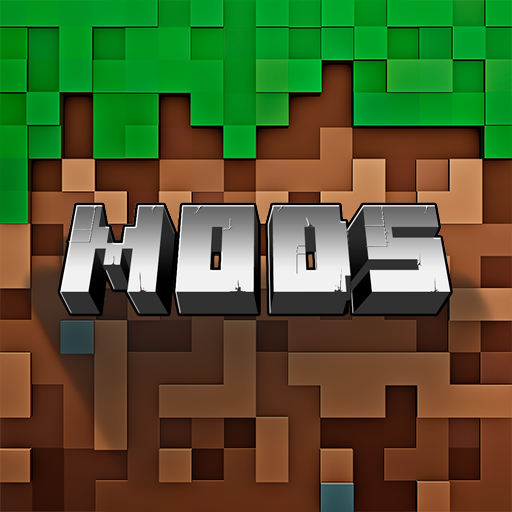Mods für Minecraft (Pocket Edition)
Spiele auf dem PC mit BlueStacks - der Android-Gaming-Plattform, der über 500 Millionen Spieler vertrauen.
Seite geändert am: 24. Februar 2020
Play Mods for Minecraft (Pocket Edition) on PC
Furniture
In the application mods for mcpe there is a category of furniture mod for minecraft, where you can download a lot of furniture mod. In this category you will find sofa, armchairs, chairs, computer equipment, shelves, steps, stairs, flowers, paintings, windows, tabers. To download it, simply click on download button, and then import it. These additions are also called furniture mod for minecraft pe and are among of most popular game category like a furnicraft. More chairs for minecraft will fill your home and create comfort.
Weapons
In guns for minecraft section you will find a guns for minecraft pocket edition that you need. Guns for minecraft pe diversify gameplay, in this category exist knives, pistols, machine guns, rifles, grenades, swords, grenade launchers, explosives, shotgun, improved bows, crossbows, hammers. If there is any problems installing content, then most likely needed enable experimental mode in world settings. Guns mod will add to game a lot of weapons and ammunition which are so lacking in game
Cars
Here you will find latest cars mod for minecraft pe. Car mod for minecraft pe are represented by different models of sports and other car mode. Also you will find the cars mod, special equipment, helicopters, special vehicles, airplanes, motorcycles, quadrocopters, jetpacks, ships, trains, carts and all about vehicles. The section also presents motorcycles and other cars mcpe.
Populars
In this category you will find the most popular, downloaded and interesting mcpe mods. Content from this category is selected according to two criteria: the ratio of the number of downloads and positive user reviews. You will find: furniture mod for minecraft, golem mod for minecraft, tnt mod, tnt mods for minecraft, guns for minecraft, furnicraft, too much tnt, lucky block mod, tnt for mcpe, mod furniture for mcpe, too many items, mcpe furniture and many others.
Animals
Among other categories this is the most cutest ones! There is you will find: pets for minecraft,
animals and other including horse, puppies, cats, farm animals and also creations like robot and mutants!
Other Categories
Also here has many other contents: desnoguns, mods for granny, mod pixelmon , portal, TNT, jurassic craft, Baby player, mutant creatures, Animals, Mutants, Transport, Portal Gun, Prison Escape, Pixelmon, Swords, Pets, portal gun mod, lucky block, mrcrayfish furniture mod and other fun modifications.
All content is absolutely free. We really hope you enjoy our app!
DISCLAIMER
This is an unofficial app. This application is not affiliated in any way with Mojang AB. The Minecraft Name, Brand, Assets are all property of Mojang AB or their respectful owner. All rights reserved. In accordance with http://account.mojang.com/documents/brand_guidelines.
Spiele Mods für Minecraft (Pocket Edition) auf dem PC. Der Einstieg ist einfach.
-
Lade BlueStacks herunter und installiere es auf deinem PC
-
Schließe die Google-Anmeldung ab, um auf den Play Store zuzugreifen, oder mache es später
-
Suche in der Suchleiste oben rechts nach Mods für Minecraft (Pocket Edition)
-
Klicke hier, um Mods für Minecraft (Pocket Edition) aus den Suchergebnissen zu installieren
-
Schließe die Google-Anmeldung ab (wenn du Schritt 2 übersprungen hast), um Mods für Minecraft (Pocket Edition) zu installieren.
-
Klicke auf dem Startbildschirm auf das Mods für Minecraft (Pocket Edition) Symbol, um mit dem Spielen zu beginnen