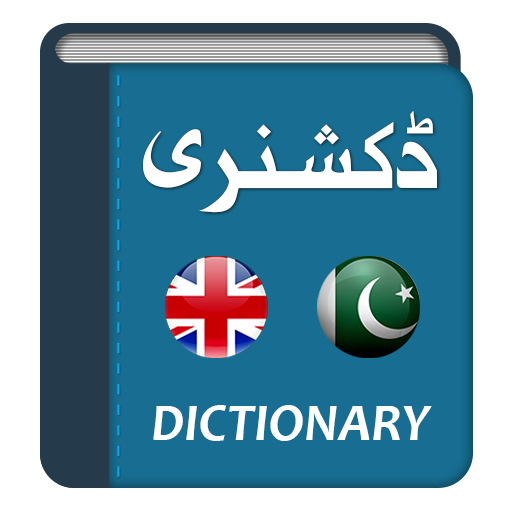Kids Photo Frames: Photo Editor
Gioca su PC con BlueStacks: la piattaforma di gioco Android, considerata affidabile da oltre 500 milioni di giocatori.
Pagina modificata il: 27 dicembre 2019
Play Kids Photo Frames: Photo Editor on PC
Kids Photo Frames app is specially designed for kids, and for all family members like brother, sister, son daughter, mother and father. Kids photo editor app you can decorate your photos with these incredible frames, add text, apply filters and also you can add stickers to your pictures. After decorating you can share with friends and family or upload to social networks Instagram, Facebook, Twitter, email etc.
These beautiful photo frames for kids designed for your android phones and tablets.
Main features:
★ Set as wallpaper
★ Share through social media
★ High quality HD photo frames
★ Download and save favorite framed pictures
★ Kids funny frames ★ Kids Greetings ★ Kids Cards ★ Baby Photo Montage ★ Baby Frames ★ Baby Images ★ Baby Photo Frames ★ Baby Pictures ★ Baby Wallpapers ★ Baby Photos ★ Baby Photo Editor ★ Kids Pictures ★ Baby Picture Frames ★ Kidz Frame ★ Frame ★ Baby Photo Cards ★ Kids Picture Frames ★ Kids Wallpaper ★ Kidz Wallpapers ★ Kids Picture ★ Baby Pics ★ Babies Pictures ★ Baby Foto Frames ★ Photo Editor ★ Kids Frame Editor ★ Babies Frames ★ Babies Photo Frames ★ Babies in Animal Suit ★ Baby in Animal Suit ★ Kids in Animal Suit ★ Kids in Animal Suits ★ Kids Photo Frames ★ Baby Images ★ Kids Photo Editor ★ Kids Wallpapers
We hope you will like this app and give great feedback to us!
Please rate us and leave you’re some nice comments... your feedback is very important to us for betterment of this app!
Thanks!
Gioca Kids Photo Frames: Photo Editor su PC. È facile iniziare.
-
Scarica e installa BlueStacks sul tuo PC
-
Completa l'accesso a Google per accedere al Play Store o eseguilo in un secondo momento
-
Cerca Kids Photo Frames: Photo Editor nella barra di ricerca nell'angolo in alto a destra
-
Fai clic per installare Kids Photo Frames: Photo Editor dai risultati della ricerca
-
Completa l'accesso a Google (se hai saltato il passaggio 2) per installare Kids Photo Frames: Photo Editor
-
Fai clic sull'icona Kids Photo Frames: Photo Editor nella schermata principale per iniziare a giocare