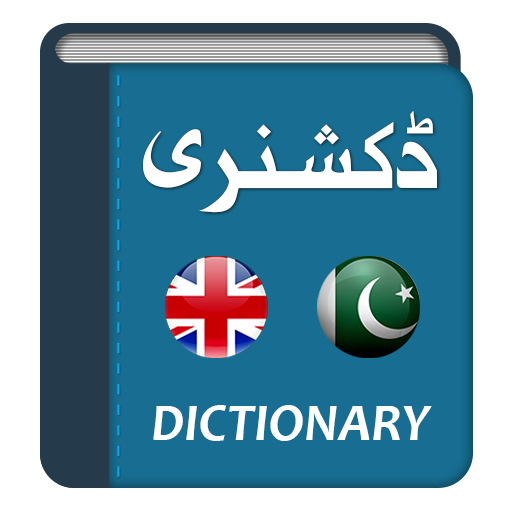Kids Photo Frames: Photo Editor
500M + oyuncunun güvendiği Android Oyun Platformu, BlueStacks ile PC'de oynayın.
Sayfa Değiştirilme tarihi: 27 Aralık 2019
Play Kids Photo Frames: Photo Editor on PC
Kids Photo Frames app is specially designed for kids, and for all family members like brother, sister, son daughter, mother and father. Kids photo editor app you can decorate your photos with these incredible frames, add text, apply filters and also you can add stickers to your pictures. After decorating you can share with friends and family or upload to social networks Instagram, Facebook, Twitter, email etc.
These beautiful photo frames for kids designed for your android phones and tablets.
Main features:
★ Set as wallpaper
★ Share through social media
★ High quality HD photo frames
★ Download and save favorite framed pictures
★ Kids funny frames ★ Kids Greetings ★ Kids Cards ★ Baby Photo Montage ★ Baby Frames ★ Baby Images ★ Baby Photo Frames ★ Baby Pictures ★ Baby Wallpapers ★ Baby Photos ★ Baby Photo Editor ★ Kids Pictures ★ Baby Picture Frames ★ Kidz Frame ★ Frame ★ Baby Photo Cards ★ Kids Picture Frames ★ Kids Wallpaper ★ Kidz Wallpapers ★ Kids Picture ★ Baby Pics ★ Babies Pictures ★ Baby Foto Frames ★ Photo Editor ★ Kids Frame Editor ★ Babies Frames ★ Babies Photo Frames ★ Babies in Animal Suit ★ Baby in Animal Suit ★ Kids in Animal Suit ★ Kids in Animal Suits ★ Kids Photo Frames ★ Baby Images ★ Kids Photo Editor ★ Kids Wallpapers
We hope you will like this app and give great feedback to us!
Please rate us and leave you’re some nice comments... your feedback is very important to us for betterment of this app!
Thanks!
Kids Photo Frames: Photo Editor oyununu PC'de oyna. Başlamak çok kolay.
-
BlueStacks'i PC'nize İndirin ve Yükleyin
-
Play Store'a erişmek için Google girişi yapın ya da daha sonraya bırakın.
-
Sağ üst köşeye Kids Photo Frames: Photo Editor yazarak arayın.
-
Kids Photo Frames: Photo Editor uygulamasını arama sonuçlarından indirmek için tıklayın.
-
(iEğer Adım 2'yi atladıysanız) Kids Photo Frames: Photo Editor uygulamasını yüklemek için Google'a giriş yapın.
-
Oynatmaya başlatmak için ekrandaki Kids Photo Frames: Photo Editor ikonuna tıklayın.