
このページには広告が含まれます
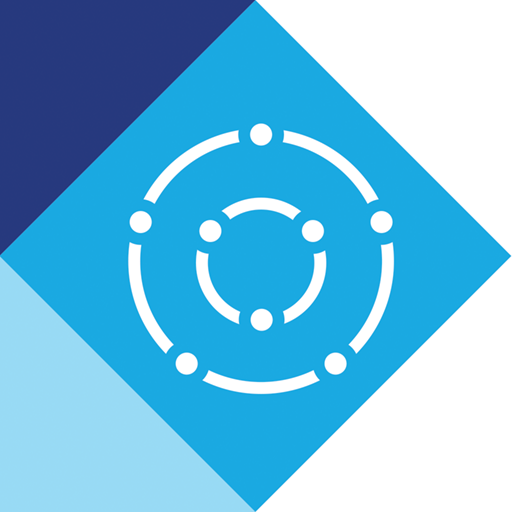
Lorex Cirrus
仕事効率化 | LOREX TECHNOLOGY INC.
BlueStacksを使ってPCでプレイ - 5憶以上のユーザーが愛用している高機能Androidゲーミングプラットフォーム
Play Lorex Cirrus on PC
With Lorex Cirrus:
-View live remote video from multiple cameras
-Receive instant push notifications
-Play back recorded video to review detected activities
-Manually record video
-Take snapshots to send from your device
-Set up and control your security system
Compatible with select Lorex Security Systems and select HD Wire-free solutions.
-View live remote video from multiple cameras
-Receive instant push notifications
-Play back recorded video to review detected activities
-Manually record video
-Take snapshots to send from your device
-Set up and control your security system
Compatible with select Lorex Security Systems and select HD Wire-free solutions.
Lorex CirrusをPCでプレイ
-
BlueStacksをダウンロードしてPCにインストールします。
-
GoogleにサインインしてGoogle Play ストアにアクセスします。(こちらの操作は後で行っても問題ありません)
-
右上の検索バーにLorex Cirrusを入力して検索します。
-
クリックして検索結果からLorex Cirrusをインストールします。
-
Googleサインインを完了してLorex Cirrusをインストールします。※手順2を飛ばしていた場合
-
ホーム画面にてLorex Cirrusのアイコンをクリックしてアプリを起動します。



