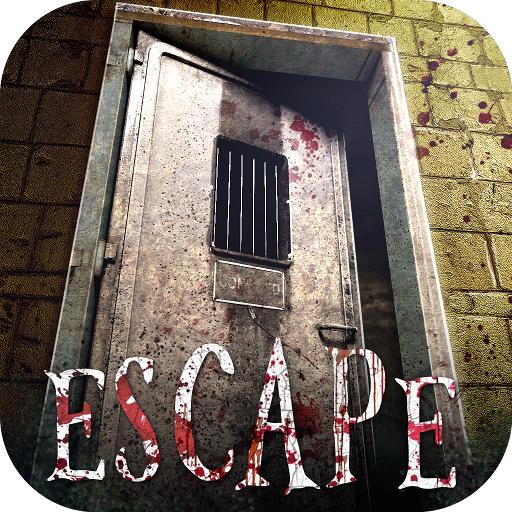Enchanted Forest Of The Fantasy World
Play on PC with BlueStacks – the Android Gaming Platform, trusted by 500M+ gamers.
Page Modified on: March 5, 2020
Play Enchanted Forest Of The Fantasy World on PC
Enchanted Forest Of The Fantasy World Features:
More than a 1500 hidden objects in magical forest!
Missing items game translated into 15 world languages!
Fantasy forest game with multiple levels and gameplays!
Zoom in/out features for mobile phones and tablets!
Fantastic magical music and amazing sound effects!
Addictive mini games among hidden figures games!
Supported languages of Enchanted Forest Of The Fantasy World: English, Bahasa Indonesia, Русский, Dansk, Deutsch, Español, Français, Italiano, Nederlands, Português, Srpski, Suomi, Svenska, Türkçe, Український.
Walk down the magic land of fairies, wizards and fantastic animals and beasts! Download “Enchanted Forest Of The Fantasy World” free hidden objects game! Find hidden items in the pictures and enjoy fantasy forest games free. Train your brain and concentration with the addictive games. Play forest survival games that will entertain you, like logic games, brain teasers, memory games with cards and hidden object puzzle games. If you love fairy tales, you will certainly love this best hidden object game forest rescue free download. Have fun!
Play Enchanted Forest Of The Fantasy World on PC. It’s easy to get started.
-
Download and install BlueStacks on your PC
-
Complete Google sign-in to access the Play Store, or do it later
-
Look for Enchanted Forest Of The Fantasy World in the search bar at the top right corner
-
Click to install Enchanted Forest Of The Fantasy World from the search results
-
Complete Google sign-in (if you skipped step 2) to install Enchanted Forest Of The Fantasy World
-
Click the Enchanted Forest Of The Fantasy World icon on the home screen to start playing