
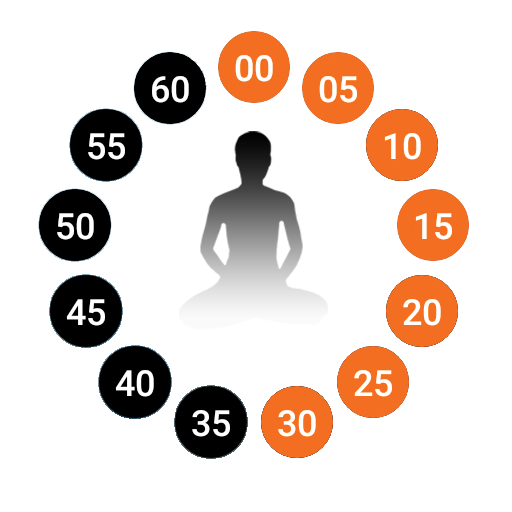
Vipassana Meditation Timer
Jogue no PC com BlueStacks - A Plataforma de Jogos Android, confiada por mais de 500 milhões de jogadores.
Página modificada em: 18 de janeiro de 2020
Play Vipassana Meditation Timer on PC
During a Vipassana Meditation retreat, I have realized the meditation timer I was using for timing meditation sessions was far too elaborate, distracting and not very reliable. I have therefore developed a simple meditation timer app to run on my phone. The app worked really well, so much that I have decided to upload it on Google Play, thinking other meditators might use it for their daily meditation practice or while on a Silent Vipassana meditation Retreat.
Whether you are an apprentice, a teacher or a seasoned meditator the meditation timer will help you to track meditation sessions without distractions and useless features. The Meditation app will not teach you how to meditate or take you though some guided meditation, the purpose of the app is to track time for insight meditators that have pre-existing meditation skills and know the technique(s).
I will make some extra improvements to the timer, as soon as I will have the time free from meditation and please, get in touch via the meditation app and let me know how we can improve the app. Also, if you want to contribute to the maintenance and development of the app, feel free to buy me a coffee :-)
Cheers everyone and I wish you all a life without suffering.
198727d56c
Jogue Vipassana Meditation Timer no PC. É fácil começar.
-
Baixe e instale o BlueStacks no seu PC
-
Conclua o login do Google para acessar a Play Store ou faça isso mais tarde
-
Procure por Vipassana Meditation Timer na barra de pesquisa no canto superior direito
-
Clique para instalar Vipassana Meditation Timer a partir dos resultados da pesquisa
-
Conclua o login do Google (caso você pulou a etapa 2) para instalar o Vipassana Meditation Timer
-
Clique no ícone do Vipassana Meditation Timer na tela inicial para começar a jogar



