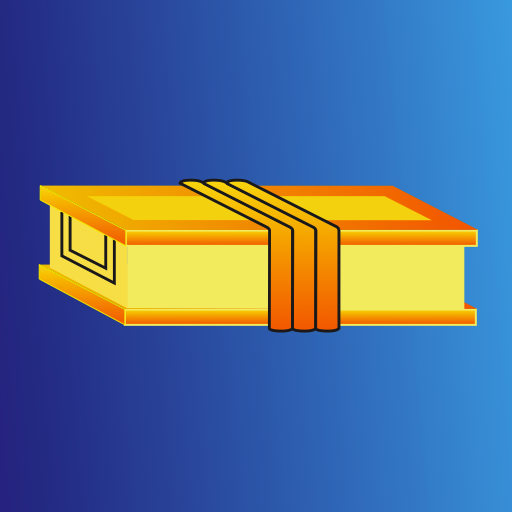Lost Laowai
Play on PC with BlueStacks – the Android Gaming Platform, trusted by 500M+ gamers.
Page Modified on: September 26, 2019
Play Lost Laowai on PC
Get directions for taking buses, trains, subways, and walking - travel around China with confidence!
Lost Laowai brings China's most popular map app used among Chinese people - known as AMap/AutoNavi/高德地图 - to people who have difficulties reading Chinese!
* Search in English, pinyin, or Chinese as well as view all place names in these 3 forms.
* Get bilingual public transportation and walking directions to any place in China.
* Discover restaurants, entertainment venues, business destinations, and other places useful for foreigners in China.
* Search for English/pinyin-only addresses.
* Favorite locations and set Home/Work locations for getting directions quickly to places you go to often.
* View China’s most up-to-date map and satellite imagery.
For more information, visit our website: http://lostlaowai.wixsite.com/home
We are now seeking investment and collaboration opportunities to expand the app’s reach in China as well as apply the concept to other languages and countries.
Find your way in China – Download Lost Laowai today! Available for iOS and Android.
Play Lost Laowai on PC. It’s easy to get started.
-
Download and install BlueStacks on your PC
-
Complete Google sign-in to access the Play Store, or do it later
-
Look for Lost Laowai in the search bar at the top right corner
-
Click to install Lost Laowai from the search results
-
Complete Google sign-in (if you skipped step 2) to install Lost Laowai
-
Click the Lost Laowai icon on the home screen to start playing