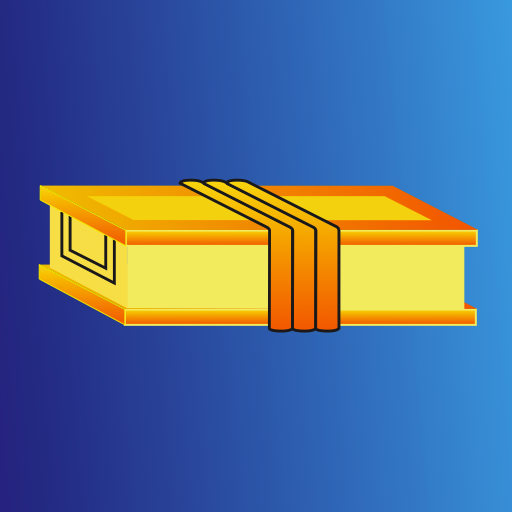Lost Laowai
Mainkan di PC dengan BlueStacks – platform Game-Game Android, dipercaya oleh lebih dari 500 juta gamer.
Halaman Dimodifikasi Aktif: 26 September 2019
Play Lost Laowai on PC
Get directions for taking buses, trains, subways, and walking - travel around China with confidence!
Lost Laowai brings China's most popular map app used among Chinese people - known as AMap/AutoNavi/高德地图 - to people who have difficulties reading Chinese!
* Search in English, pinyin, or Chinese as well as view all place names in these 3 forms.
* Get bilingual public transportation and walking directions to any place in China.
* Discover restaurants, entertainment venues, business destinations, and other places useful for foreigners in China.
* Search for English/pinyin-only addresses.
* Favorite locations and set Home/Work locations for getting directions quickly to places you go to often.
* View China’s most up-to-date map and satellite imagery.
For more information, visit our website: http://lostlaowai.wixsite.com/home
We are now seeking investment and collaboration opportunities to expand the app’s reach in China as well as apply the concept to other languages and countries.
Find your way in China – Download Lost Laowai today! Available for iOS and Android.
Mainkan Lost Laowai di PC Mudah saja memulainya.
-
Unduh dan pasang BlueStacks di PC kamu
-
Selesaikan proses masuk Google untuk mengakses Playstore atau lakukan nanti
-
Cari Lost Laowai di bilah pencarian di pojok kanan atas
-
Klik untuk menginstal Lost Laowai dari hasil pencarian
-
Selesaikan proses masuk Google (jika kamu melewati langkah 2) untuk menginstal Lost Laowai
-
Klik ikon Lost Laowai di layar home untuk membuka gamenya