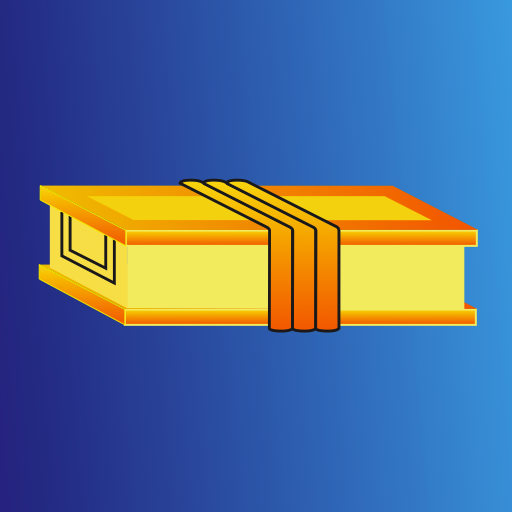このページには広告が含まれます

Lost Laowai
地図&ナビ | Jason Stine
BlueStacksを使ってPCでプレイ - 5憶以上のユーザーが愛用している高機能Androidゲーミングプラットフォーム
Play Lost Laowai on PC
Need a reliable up-to-date map app for China that shows everything in English/Pinyin/Chinese and can get you anywhere you need to go? Want to ride buses in China but can't read Chinese? Lost Laowai may be just for you!
Get directions for taking buses, trains, subways, and walking - travel around China with confidence!
Lost Laowai brings China's most popular map app used among Chinese people - known as AMap/AutoNavi/高德地图 - to people who have difficulties reading Chinese!
* Search in English, pinyin, or Chinese as well as view all place names in these 3 forms.
* Get bilingual public transportation and walking directions to any place in China.
* Discover restaurants, entertainment venues, business destinations, and other places useful for foreigners in China.
* Search for English/pinyin-only addresses.
* Favorite locations and set Home/Work locations for getting directions quickly to places you go to often.
* View China’s most up-to-date map and satellite imagery.
For more information, visit our website: http://lostlaowai.wixsite.com/home
We are now seeking investment and collaboration opportunities to expand the app’s reach in China as well as apply the concept to other languages and countries.
Find your way in China – Download Lost Laowai today! Available for iOS and Android.
Get directions for taking buses, trains, subways, and walking - travel around China with confidence!
Lost Laowai brings China's most popular map app used among Chinese people - known as AMap/AutoNavi/高德地图 - to people who have difficulties reading Chinese!
* Search in English, pinyin, or Chinese as well as view all place names in these 3 forms.
* Get bilingual public transportation and walking directions to any place in China.
* Discover restaurants, entertainment venues, business destinations, and other places useful for foreigners in China.
* Search for English/pinyin-only addresses.
* Favorite locations and set Home/Work locations for getting directions quickly to places you go to often.
* View China’s most up-to-date map and satellite imagery.
For more information, visit our website: http://lostlaowai.wixsite.com/home
We are now seeking investment and collaboration opportunities to expand the app’s reach in China as well as apply the concept to other languages and countries.
Find your way in China – Download Lost Laowai today! Available for iOS and Android.
Lost LaowaiをPCでプレイ
-
BlueStacksをダウンロードしてPCにインストールします。
-
GoogleにサインインしてGoogle Play ストアにアクセスします。(こちらの操作は後で行っても問題ありません)
-
右上の検索バーにLost Laowaiを入力して検索します。
-
クリックして検索結果からLost Laowaiをインストールします。
-
Googleサインインを完了してLost Laowaiをインストールします。※手順2を飛ばしていた場合
-
ホーム画面にてLost Laowaiのアイコンをクリックしてアプリを起動します。