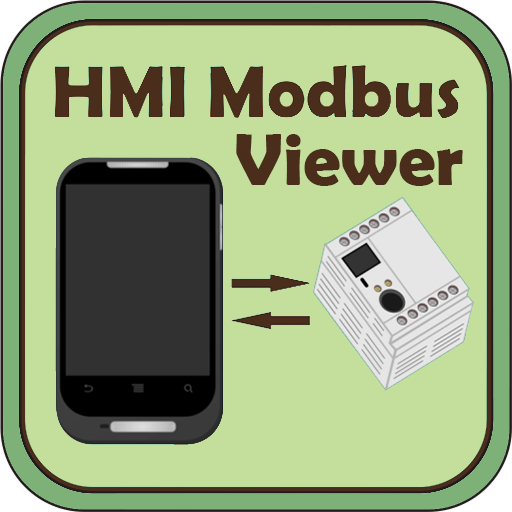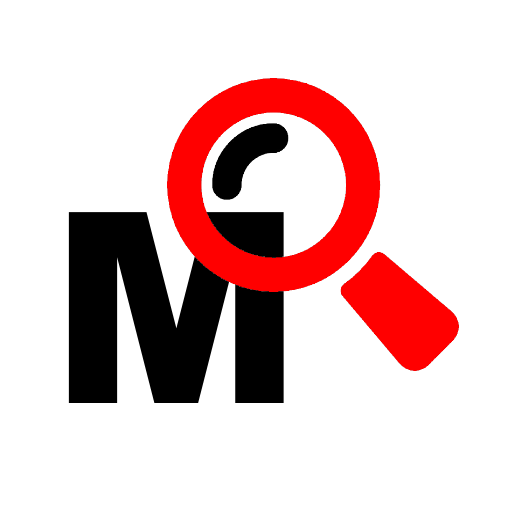fleet.tech FleetManager 2.0
Mainkan di PC dengan BlueStacks – platform Game-Game Android, dipercaya oleh lebih dari 500 juta gamer.
Halaman Dimodifikasi Aktif: 13 Januari 2020
Play fleet.tech FleetManager 2.0 on PC
Zoom in on individual vehicles and note comments which can be evaluated later. The view can be adjusted at any time at the touch of a button between maps, satellite images or both, depending on the requirement.
Follow the course of the individual vehicles by stages, time or a defined period. Coloured position markers highlight the measured speed ranges. Alerts as well as your comments can be viewed at a glance.
A comprehensive activity report provides you with an efficient overview of operating, driving and speed data. In addition, each individual alert per vehicle is recorded in accurate detail. Click on the respective alert symbol and the event location is shown on the map.
From now on you can easily manage your vehicle's service intervals. Store the relevant service profile in operating hours and/or kilometers driven for each vehicle or an entire group of vehicles. Each vehicle can, of course, be stored with an individual start value in kilometers and/or operating hours.
In conjunction with the web solution provided by LOSTnFOUND® you receive a complete and user-friendly solution for your vehicle fleet management.
Mainkan fleet.tech FleetManager 2.0 di PC Mudah saja memulainya.
-
Unduh dan pasang BlueStacks di PC kamu
-
Selesaikan proses masuk Google untuk mengakses Playstore atau lakukan nanti
-
Cari fleet.tech FleetManager 2.0 di bilah pencarian di pojok kanan atas
-
Klik untuk menginstal fleet.tech FleetManager 2.0 dari hasil pencarian
-
Selesaikan proses masuk Google (jika kamu melewati langkah 2) untuk menginstal fleet.tech FleetManager 2.0
-
Klik ikon fleet.tech FleetManager 2.0 di layar home untuk membuka gamenya