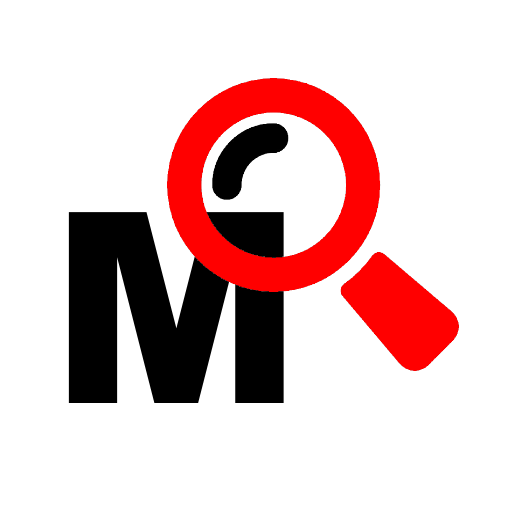fleet.tech FleetManager 2.0
Играйте на ПК с BlueStacks – игровой платформе для приложений на Android. Нас выбирают более 500 млн. игроков.
Страница изменена: 13 января 2020 г.
Play fleet.tech FleetManager 2.0 on PC
Zoom in on individual vehicles and note comments which can be evaluated later. The view can be adjusted at any time at the touch of a button between maps, satellite images or both, depending on the requirement.
Follow the course of the individual vehicles by stages, time or a defined period. Coloured position markers highlight the measured speed ranges. Alerts as well as your comments can be viewed at a glance.
A comprehensive activity report provides you with an efficient overview of operating, driving and speed data. In addition, each individual alert per vehicle is recorded in accurate detail. Click on the respective alert symbol and the event location is shown on the map.
From now on you can easily manage your vehicle's service intervals. Store the relevant service profile in operating hours and/or kilometers driven for each vehicle or an entire group of vehicles. Each vehicle can, of course, be stored with an individual start value in kilometers and/or operating hours.
In conjunction with the web solution provided by LOSTnFOUND® you receive a complete and user-friendly solution for your vehicle fleet management.
Играйте в игру fleet.tech FleetManager 2.0 на ПК. Это легко и просто.
-
Скачайте и установите BlueStacks на ПК.
-
Войдите в аккаунт Google, чтобы получить доступ к Google Play, или сделайте это позже.
-
В поле поиска, которое находится в правой части экрана, введите название игры – fleet.tech FleetManager 2.0.
-
Среди результатов поиска найдите игру fleet.tech FleetManager 2.0 и нажмите на кнопку "Установить".
-
Завершите авторизацию в Google (если вы пропустили этот шаг в начале) и установите игру fleet.tech FleetManager 2.0.
-
Нажмите на ярлык игры fleet.tech FleetManager 2.0 на главном экране, чтобы начать играть.