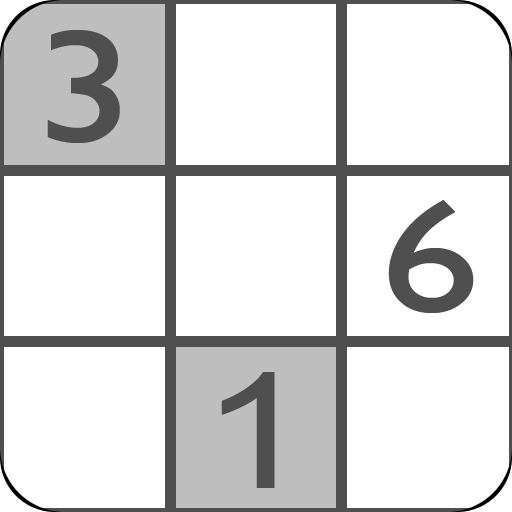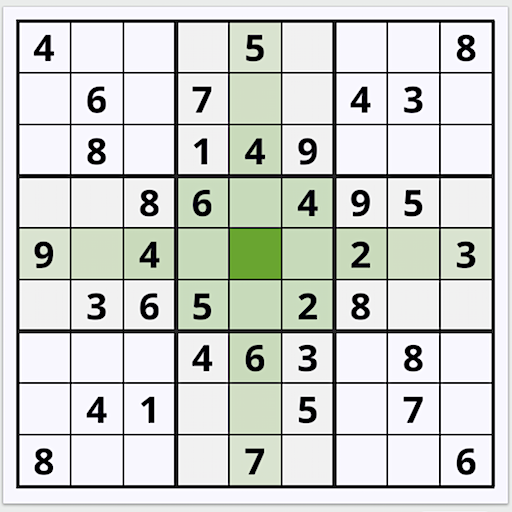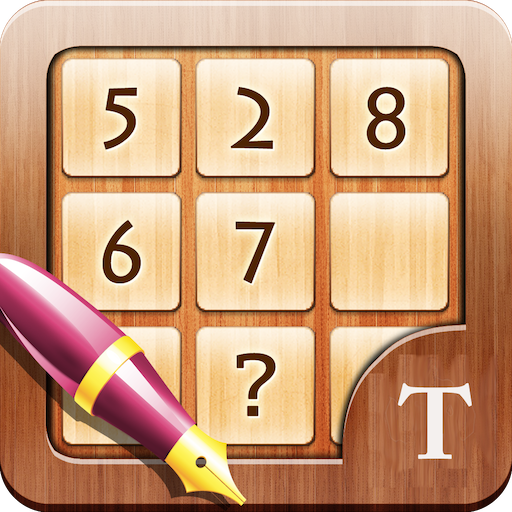Sudoku
Spiele auf dem PC mit BlueStacks - der Android-Gaming-Plattform, der über 500 Millionen Spieler vertrauen.
Seite geändert am: 28. Mai 2018
Play Sudoku on PC
Can you crack the world’s favorite number logic puzzle?! Find out!
How does Sudoku work?
In Sudoku, the objective is to fill out all fields on the grid with a number from 1 to 9. But watch out! Each number is only allowed once in each row, column and 3x3 square. Great logic-puzzle fun – not just for math whizzes!
Features
- Daily Sudoku Puzzle: Our editors select a new and unique Sudoku puzzle for you every day!
- Free Play: More than 1000 Sudoku puzzles to play for unlimited fun!
- Four difficulty levels from Easy to Extreme!
- Pencil or pen? Use the pencil, if you’re not quite sure yet!
- Sticker album: Collect new, awesome stickers each month
- Intuitive gameplay and design
- Play offline! You don’t need an ongoing Internet connection to play!
- No complicated rules or registration, no nonsense
Do you want to play more puzzle classics?
Here are more fantastic puzzle games to add to your daily puzzle collection:
- Mahjong
- Jigsaw Puzzle
> Sudoku
- Solitaire
- Puzzle
- Word Search
Logic puzzle fans all over the world are going crazy for Sudoku!
Spiele Sudoku auf dem PC. Der Einstieg ist einfach.
-
Lade BlueStacks herunter und installiere es auf deinem PC
-
Schließe die Google-Anmeldung ab, um auf den Play Store zuzugreifen, oder mache es später
-
Suche in der Suchleiste oben rechts nach Sudoku
-
Klicke hier, um Sudoku aus den Suchergebnissen zu installieren
-
Schließe die Google-Anmeldung ab (wenn du Schritt 2 übersprungen hast), um Sudoku zu installieren.
-
Klicke auf dem Startbildschirm auf das Sudoku Symbol, um mit dem Spielen zu beginnen