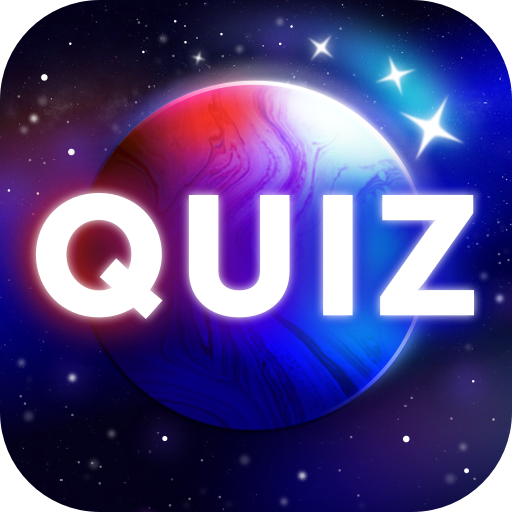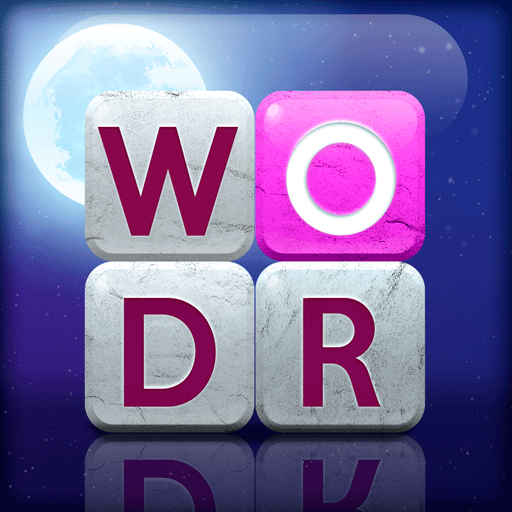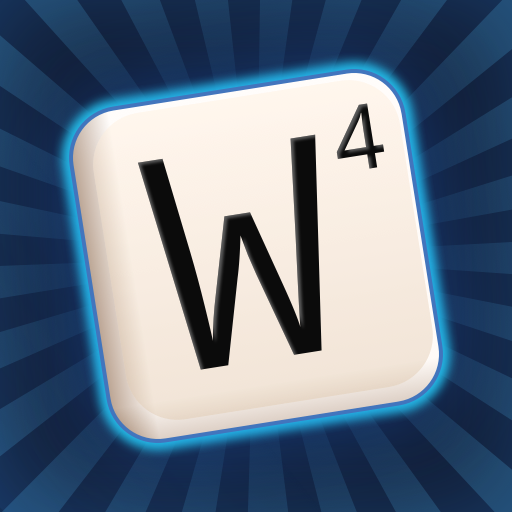Word Blitz
Juega en PC con BlueStacks: la plataforma de juegos Android, en la que confían más de 500 millones de jugadores.
Página modificada el: 22 dic 2023
Play Word Blitz on PC or Mac
Word Blitz is a Word game developed by Lotum one GmbH. BlueStacks app player is the best platform to play this Android game on your PC or Mac for an immersive gaming experience.
Get ready for an exhilarating verbal showdown with Word Blitz, the game that challenges your word-finding skills and vocabulary prowess! In this addictive word game, the battle is on to discover as many words as possible. Are you up for the challenge?
Word Blitz throws you into a whirlwind of letters scattered across the playing field. Your task? To swiftly form words by linking adjacent letters. It’s not just about finding words; it’s about finding the most words and scoring the highest points. With every word you discover, your score climbs, but that’s not all – watch out for those bonus fields! They’re your ticket to stepping up your game and dominating the competition.
The beauty of Word Blitz lies in its simplicity. Swipe to connect the letters and create words in any direction: left, right, up, down, or diagonally. But here’s the catch – the clock is ticking. You’re not just challenging your vocabulary; you’re racing against time. It’s a thrilling race where every second counts, pushing you to think fast and find words even faster.
So, what are you waiting for? The countdown has begun, and the challenge awaits. Dive into Word Blitz, compete against your friends and players worldwide, and prove that your vocabulary skills are unmatched. Ready, set, swipe, and WIN. Enjoy this game with BlueStacks today!
Juega Word Blitz en la PC. Es fácil comenzar.
-
Descargue e instale BlueStacks en su PC
-
Complete el inicio de sesión de Google para acceder a Play Store, o hágalo más tarde
-
Busque Word Blitz en la barra de búsqueda en la esquina superior derecha
-
Haga clic para instalar Word Blitz desde los resultados de búsqueda
-
Complete el inicio de sesión de Google (si omitió el paso 2) para instalar Word Blitz
-
Haz clic en el ícono Word Blitz en la pantalla de inicio para comenzar a jugar