
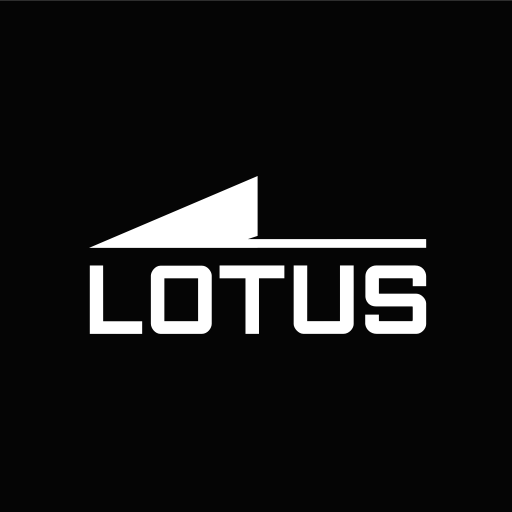
Lotus SmarTime
Spiele auf dem PC mit BlueStacks - der Android-Gaming-Plattform, der über 500 Millionen Spieler vertrauen.
Seite geändert am: 6. Dezember 2019
Play Lotus SmarTime on PC
Sport is one of the other great allies of Lotus SmarTime: the multi-sports mode is integrated with systems to track exercise data for different types of sports, such as hiking, running, cycling, swimming or football. Among the integrated features are a calorie monitor, counting distance covered or activity time.
Style has by no means been compromised. Lotus SmarTime offers dial customization, allowing the user to choose between different faces, all of them with full touch display, making the most of every millimeter to easily move around the different features, which also include music remote control, notification control and “Find my phone”.
This app connects your Lotus SmarTime watch.
Spiele Lotus SmarTime auf dem PC. Der Einstieg ist einfach.
-
Lade BlueStacks herunter und installiere es auf deinem PC
-
Schließe die Google-Anmeldung ab, um auf den Play Store zuzugreifen, oder mache es später
-
Suche in der Suchleiste oben rechts nach Lotus SmarTime
-
Klicke hier, um Lotus SmarTime aus den Suchergebnissen zu installieren
-
Schließe die Google-Anmeldung ab (wenn du Schritt 2 übersprungen hast), um Lotus SmarTime zu installieren.
-
Klicke auf dem Startbildschirm auf das Lotus SmarTime Symbol, um mit dem Spielen zu beginnen



