
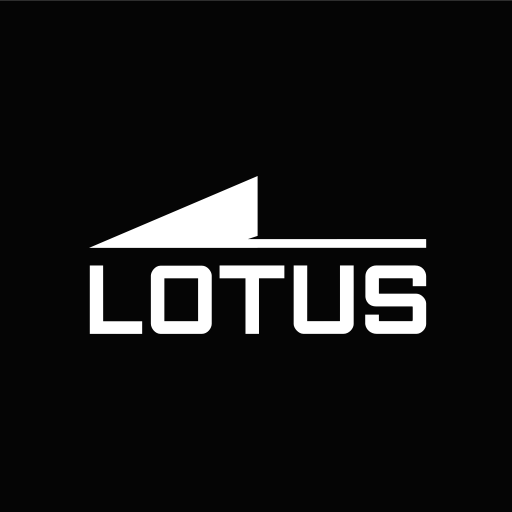
Lotus SmarTime
Play on PC with BlueStacks – the Android Gaming Platform, trusted by 500M+ gamers.
Page Modified on: December 6, 2019
Play Lotus SmarTime on PC
Sport is one of the other great allies of Lotus SmarTime: the multi-sports mode is integrated with systems to track exercise data for different types of sports, such as hiking, running, cycling, swimming or football. Among the integrated features are a calorie monitor, counting distance covered or activity time.
Style has by no means been compromised. Lotus SmarTime offers dial customization, allowing the user to choose between different faces, all of them with full touch display, making the most of every millimeter to easily move around the different features, which also include music remote control, notification control and “Find my phone”.
This app connects your Lotus SmarTime watch.
Play Lotus SmarTime on PC. It’s easy to get started.
-
Download and install BlueStacks on your PC
-
Complete Google sign-in to access the Play Store, or do it later
-
Look for Lotus SmarTime in the search bar at the top right corner
-
Click to install Lotus SmarTime from the search results
-
Complete Google sign-in (if you skipped step 2) to install Lotus SmarTime
-
Click the Lotus SmarTime icon on the home screen to start playing



