
このページには広告が含まれます
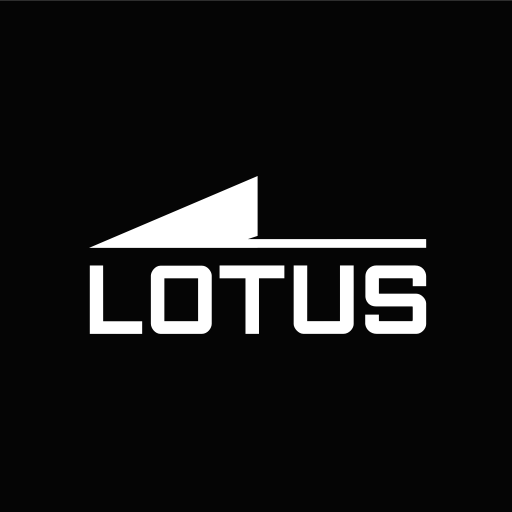
Lotus SmarTime
健康&フィットネス | Festina Lotus SA
BlueStacksを使ってPCでプレイ - 5憶以上のユーザーが愛用している高機能Androidゲーミングプラットフォーム
Play Lotus SmarTime on PC
Lotus SmarTime was conceived to be the perfect companion in every way. There is a heart rate monitor which keeps track of your heart rate during exercise. There are also other features that promote the user’s wellbeing, such as a sleep patterns monitor, and reminders to drink water and get up and move around.
Sport is one of the other great allies of Lotus SmarTime: the multi-sports mode is integrated with systems to track exercise data for different types of sports, such as hiking, running, cycling, swimming or football. Among the integrated features are a calorie monitor, counting distance covered or activity time.
Style has by no means been compromised. Lotus SmarTime offers dial customization, allowing the user to choose between different faces, all of them with full touch display, making the most of every millimeter to easily move around the different features, which also include music remote control, notification control and “Find my phone”.
This app connects your Lotus SmarTime watch.
Sport is one of the other great allies of Lotus SmarTime: the multi-sports mode is integrated with systems to track exercise data for different types of sports, such as hiking, running, cycling, swimming or football. Among the integrated features are a calorie monitor, counting distance covered or activity time.
Style has by no means been compromised. Lotus SmarTime offers dial customization, allowing the user to choose between different faces, all of them with full touch display, making the most of every millimeter to easily move around the different features, which also include music remote control, notification control and “Find my phone”.
This app connects your Lotus SmarTime watch.
Lotus SmarTimeをPCでプレイ
-
BlueStacksをダウンロードしてPCにインストールします。
-
GoogleにサインインしてGoogle Play ストアにアクセスします。(こちらの操作は後で行っても問題ありません)
-
右上の検索バーにLotus SmarTimeを入力して検索します。
-
クリックして検索結果からLotus SmarTimeをインストールします。
-
Googleサインインを完了してLotus SmarTimeをインストールします。※手順2を飛ばしていた場合
-
ホーム画面にてLotus SmarTimeのアイコンをクリックしてアプリを起動します。



