
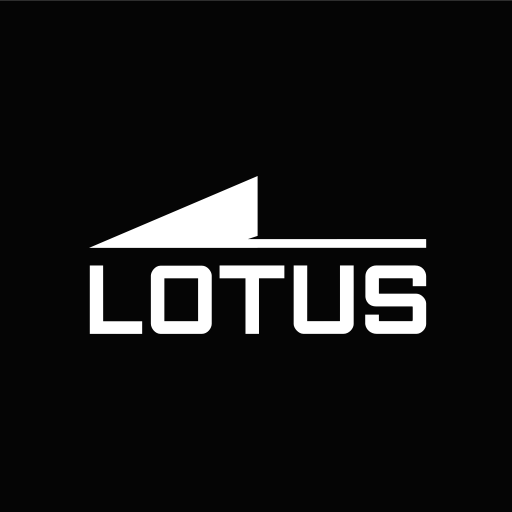
Lotus SmarTime
Jogue no PC com BlueStacks - A Plataforma de Jogos Android, confiada por mais de 500 milhões de jogadores.
Página modificada em: 6 de dezembro de 2019
Play Lotus SmarTime on PC
Sport is one of the other great allies of Lotus SmarTime: the multi-sports mode is integrated with systems to track exercise data for different types of sports, such as hiking, running, cycling, swimming or football. Among the integrated features are a calorie monitor, counting distance covered or activity time.
Style has by no means been compromised. Lotus SmarTime offers dial customization, allowing the user to choose between different faces, all of them with full touch display, making the most of every millimeter to easily move around the different features, which also include music remote control, notification control and “Find my phone”.
This app connects your Lotus SmarTime watch.
Jogue Lotus SmarTime no PC. É fácil começar.
-
Baixe e instale o BlueStacks no seu PC
-
Conclua o login do Google para acessar a Play Store ou faça isso mais tarde
-
Procure por Lotus SmarTime na barra de pesquisa no canto superior direito
-
Clique para instalar Lotus SmarTime a partir dos resultados da pesquisa
-
Conclua o login do Google (caso você pulou a etapa 2) para instalar o Lotus SmarTime
-
Clique no ícone do Lotus SmarTime na tela inicial para começar a jogar



