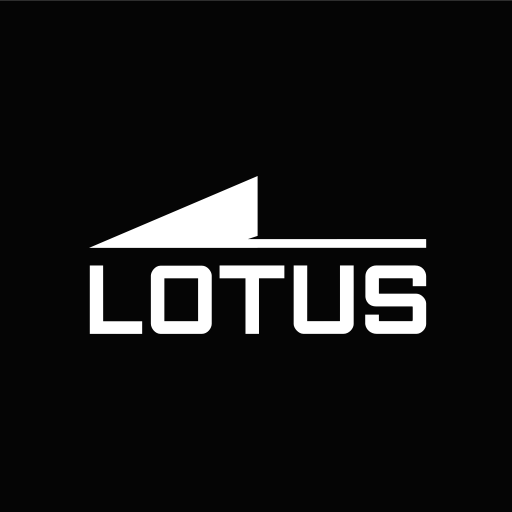Lotus Connected
Spiele auf dem PC mit BlueStacks - der Android-Gaming-Plattform, der über 500 Millionen Spieler vertrauen.
Seite geändert am: 2. Dezember 2021
Play Lotus Connected on PC
EVERY STEP COUNTS
Set a step goal and monitor your progress directly on your wrist. Let your smartphone analyze your activity for deeper insights. The Lotus Connected app can share your daily activity data with Google Fit.
FILTERED NOTIFICATIONS
When the whole world seems to compete for your attention, Lotus Connected helps you filter through the clutter. A gentle vibration on the wrist notifies you only by the SMS/calls and other notifications you care most about.
CONTROL YOUR SURROUNDINGS
Through the push of a button, you are given instant access to your favorite tunes, finding your misplaced phone or making sure you will be able to find your way back to where you parked your car.
IN SYNC WITH THE WORLD
No matter how many time zones you cross, the Lotus Hybrid watch automatically displays the local time accurately and lets you know the time of day anywhere else in the world.
Spiele Lotus Connected auf dem PC. Der Einstieg ist einfach.
-
Lade BlueStacks herunter und installiere es auf deinem PC
-
Schließe die Google-Anmeldung ab, um auf den Play Store zuzugreifen, oder mache es später
-
Suche in der Suchleiste oben rechts nach Lotus Connected
-
Klicke hier, um Lotus Connected aus den Suchergebnissen zu installieren
-
Schließe die Google-Anmeldung ab (wenn du Schritt 2 übersprungen hast), um Lotus Connected zu installieren.
-
Klicke auf dem Startbildschirm auf das Lotus Connected Symbol, um mit dem Spielen zu beginnen