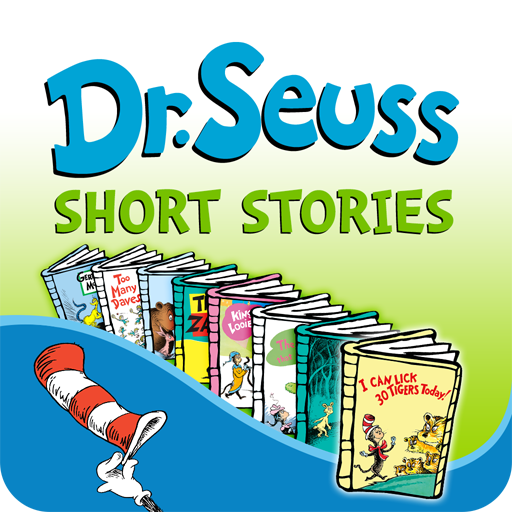Barnyard Dance! - Sandra Boynton Interactive Story
Play on PC with BlueStacks – the Android Gaming Platform, trusted by 500M+ gamers.
Page Modified on: July 2, 2019
Play Barnyard Dance! - Sandra Boynton Interactive Story on PC
In Barnyard Dance! irrepressible farm animals join in a rollicking square dance. With this wonderful app, little listeners can move the violin bow to play the cow's fiddle. Now—with a touch or a tap or a pull—you can help the farm animals bounce, twirl, strut, spin, hop, leap, turn and, of course, promenade.
Beloved bluegrass musician John Stey narrates in the traditional cadence of a square dance caller, backed by a lively country band playing Michael Ford's "Barnyard Square Dance". This digital book is a catchy and fun romp for little ones and their parents, written with irresistible rhyme and rhythm, and illustrated—and now animated—by the author with those quirky and exuberant Boynton characters.
With nearly four million copies in print, Barnyard Dance! is listed among Publishers Weekly's Bestselling Children Books of All Time.
* The fourth collaboration of the award-winning bestselling team of Boynton Moo Media and Loud Crow Interactive
* A zesty and surprising interactive book app version of Sandra Boynton's beloved and bestselling board book (nearly four million copies in print!)
* Touch, tap, and pull the farm animals to help them join in the lively square dance
* Boynton has redrawn and recolored the original Barnyard Dance illustrations, and created new animations as well
* Includes an original instrumental soundtrack, "Barnyard Square Dance," a wonderful country tune by Michael Ford
* Realistic page turning interactions just like the original board book
* "The Big Guy Reads It" with word highlighting to help improve reading skills. Or I want to read it myself and hear individual words pronounced with the tap of a finger
* Whats next from the amazing team of Boynton Moo Media and Loud Crow Interactive? Hint: "But not the armadillo."
Play Barnyard Dance! - Sandra Boynton Interactive Story on PC. It’s easy to get started.
-
Download and install BlueStacks on your PC
-
Complete Google sign-in to access the Play Store, or do it later
-
Look for Barnyard Dance! - Sandra Boynton Interactive Story in the search bar at the top right corner
-
Click to install Barnyard Dance! - Sandra Boynton Interactive Story from the search results
-
Complete Google sign-in (if you skipped step 2) to install Barnyard Dance! - Sandra Boynton Interactive Story
-
Click the Barnyard Dance! - Sandra Boynton Interactive Story icon on the home screen to start playing