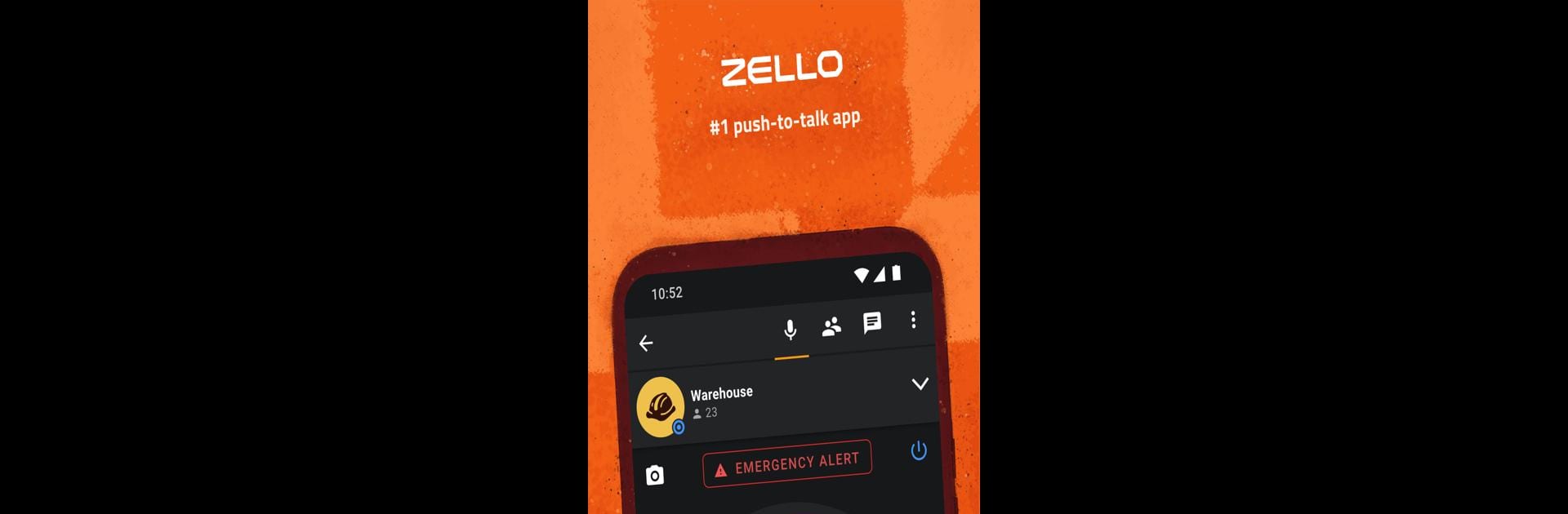

Zello PTT Walkie Talkie
在電腦上使用BlueStacks –受到5億以上的遊戲玩家所信任的Android遊戲平台。
Run Zello PTT Walkie Talkie on PC or Mac
Upgrade your experience. Try Zello PTT Walkie Talkie, the fantastic Communication app from Zello Inc, from the comfort of your laptop, PC, or Mac, only on BlueStacks.
About the App
Zello PTT Walkie Talkie is a quick and easy way to stay connected with people in real time, letting your phone double as a walkie-talkie. Whether you’re catching up with friends, making group plans, or joining a big public chat, this app puts instant voice conversations right at your fingertips. Expect super clear audio and a lot of ways to join in – all while keeping things fast and pretty straightforward.
App Features
-
Push-to-Talk Simplicity
Instantly talk to anyone with the push of a button. No dialing or waiting—just press and speak, almost like you’ve got your own radio station. -
Real-Time Voice and Group Chats
Go one-on-one or join huge public channels. Zello supports private chats and lively discussions with up to 6000 people at once. -
Always Know Who’s Around
See which contacts are available before reaching out. No more guessing if someone’s free to talk. -
Mapping Hardware Buttons
Got a headset or want to use a physical button? Map your device’s push-to-talk button for that classic walkie-talkie feel. -
Bluetooth Headset Compatibility
Enjoy hands-free conversations on selected phones thanks to Bluetooth headset support. -
Voice History
Missed a message? You can replay voice chats anytime, so you won’t miss a thing. -
Call Alerts and Notifications
Get notified when someone tries to reach you, plus push notifications to keep you in the loop. -
Share Images
Besides voice, quickly send photos and chat in a snap. -
Live Location Tracking
For those using Zello Work, you can see where your contacts are in real time—a handy feature for teams on the move. -
Runs on Almost Any Connection
The app works smoothly whether you’re on WiFi or mobile data, from 2G to 4G.
Zello PTT Walkie Talkie from Zello Inc fits right in on your phone or when you use BlueStacks to chat from your computer. This one’s made for anyone who likes fast, real conversations—no waiting around.
Big screen. Bigger performance. Use BlueStacks on your PC or Mac to run your favorite apps.
在電腦上遊玩Zello PTT Walkie Talkie . 輕易上手.
-
在您的電腦上下載並安裝BlueStacks
-
完成Google登入後即可訪問Play商店,或等你需要訪問Play商店十再登入
-
在右上角的搜索欄中尋找 Zello PTT Walkie Talkie
-
點擊以從搜索結果中安裝 Zello PTT Walkie Talkie
-
完成Google登入(如果您跳過了步驟2),以安裝 Zello PTT Walkie Talkie
-
在首頁畫面中點擊 Zello PTT Walkie Talkie 圖標來啟動遊戲



